Basic Toast Notification Plugin For jQuery - JNotify
| File Size: | 7.64 KB |
|---|---|
| Views Total: | 1081 |
| Last Update: | |
| Publish Date: | |
| Official Website: | Go to website |
| License: | MIT |
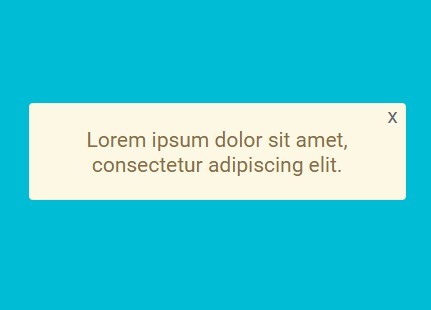
JNotify is a simple and flexible jQuery notification plugin that displays full configurable toast messages on your web page or web app.
Features:
- Simple to use.
- All the styles can be set in the JavaScript.
- Can be positioned anywhere on your screen.
- Custom toast messages.
- Close button.
- Auto hides after a timeout.
- 4 built-in themes: warning, info, success and error.
How to use it:
1. Add jQuery library and the jQuery JNotify plugin to your web page.
<script src="//code.jquery.com/jquery-1.11.3.min.js"></script> <script src="jquery.jnotify.js"></script>
2. Display a default toast message with one JS call.
var jNotify = $.JNotify();
3. Customize your toast messages.
var jNotify = $.JNotify({
// addional CSS class
'className':'JNotify-danger',
// warning, info, success or error
'theme':'error',
// background color
'backgroundColor':'#D9EDF7',
// border color
'borderColor':'#BCE8F1',
// border radius
'borderRadius':'3px',
// left, center or right
'position':'center',
// max width
'maxWidth':'250px',
// top position
'top':8,
// z-index
'zIndex': 888,
// height
'height':null,
// padding
'padding':'15px',
// custom message
'message':'This is a toast message.',
// font size
'fontSize':'14px',
// font color
'fontColor': '#31708F',
// auto close
'autoClose':false,
// shows a close button
'showCloseButton':true,
// show / close duration
'showDuration':5000,
'closeDuration':1000
});
4. Advanced usages.
// hide the close button
jNotify.showCloseButton(false);
// set the position
jNotify.setPosition('left');
// close the toast notification
jNotify.close(jNotify.notifyContainer);
// set the theme
jNotify.setTheme('success');
// change the colors (borderColor,backgroundColor,fontColor)
jNotify.setThemeColor('#BCE8F1','#D9EDF7','#31708F');
// set the button radius
jNotify.setCloseButtonRadius();
// set the top offset
jNotify.setCloseButtonTop(10);
// set the width
jNotify.setWidth('100%');
// set the height
jNotify.setHeight(130);
Change log:
2015-08-03
- fixed Close bug
This awesome jQuery plugin is developed by 997204035. For more Advanced Usages, please check the demo page or visit the official website.











