Bootstrap Based Flash Message Plugin With jQuery
| File Size: | 6.82 KB |
|---|---|
| Views Total: | 9341 |
| Last Update: | |
| Publish Date: | |
| Official Website: | Go to website |
| License: | MIT |
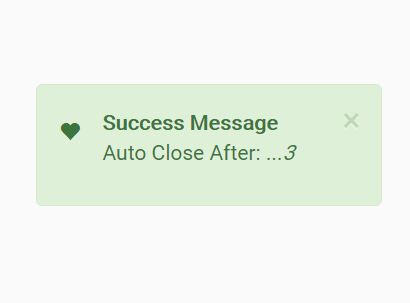
A jQuery/Bootstrap plugin which lets you create highly customizable flash messages using Bootstrap's Alerts component. Supports both Bootstrap 3 and 4.
Features:
- Auto dismiss with a timer.
- Custom alert types, icons, animations, positions, etc.
- Callback functions.
How to use it:
1. Load the necessary jQuery library and Bootstrap framework in the html page.
<link rel="stylesheet" href="/path/to/bootstrap.min.css"> <script src="/path/to/jquery.min.js"></script> <script src="/path/to/bootstrap.min.js"></script>
2. Place the Bootstrap Flash Alert plugin's script after JQuery.
<script src="bootstrap-flash-alert.js"></script>
3. The simplest way to show a basic flash message on the webpage.
$.alert("Alert Message", "Alert Title")
4. Create a custom flash message by passing in the following options to the $.alert:
$ .alert("Alert Message," {
// auto close
autoClose: true,
// auto close time
closeTime: 5000,
// with timer
withTime: false,
// Alert type
type: 'danger',
// Position, the first position, followed by offset, if it is between 1 and -1 percentage
position: ['center', [-0.42, 0]],
// Alert title
title: false, // title
// Alert icons
// e.g. icon:'glyphicon glyphicon-heart'
icon: false ,
// Close event
close: '',
// Animation speed
speed: 'normal',
// If there is only one
isOnly: true,
// Minimum Top position
minTop: 10,
// Animation options
animation: false,
animShow: 'fadeIn',
animHide: 'fadeOut',
// callbacks
onShow: function () {
},
onClose: function () {
}
})
This awesome jQuery plugin is developed by lvitals. For more Advanced Usages, please check the demo page or visit the official website.











