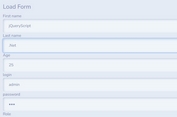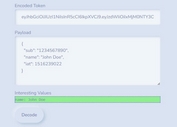Convert JSON Data to HTML - jQuery Miranda.js
| File Size: | 13.6 KB |
|---|---|
| Views Total: | 5854 |
| Last Update: | |
| Publish Date: | |
| Official Website: | Go to website |
| License: | MIT |
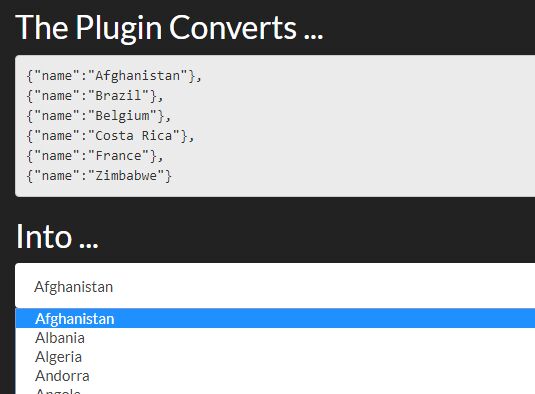
Miranda.js is a lightweight jQuery plugin that makes it possible to convert JSON objects into HTML data via AJAX GET or POST requests. Check out more complex example pages in the zip.
Installation:
# NPM $ npm install miranda-js --save
Basic usage:
1. Load the latest version of jQuery JavaScript library (slim build is recommended) and jQuery Miranda.js script in your html document.
<script src="https://code.jquery.com/jquery-3.2.1.min.js"
integrity="sha256-hwg4gsxgFZhOsEEamdOYGBf13FyQuiTwlAQgxVSNgt4="
crossorigin="anonymous"></script>
<script src="js/jquery.miranda.js"></script>
2. Prepare your JSON data as follows:
var data = {"name": "jQuery", "lastname": "Script"};
3. Create the JSON template as follows:
<div id="demo"> <h1>[[name]]</h1> <h2>[[lastname]]</h2> </div>
4. The JavaScript to convert the JSON data into html.
$("#demo").mirandajs(data);
5. The plugin also supports JSON arrays
<select id="countryList" style="display: none;"> <option>[[name]]</option> </select>
var country_list = [
{"name":"Afghanistan"},
{"name":"Brazil"},
{"name":"Belgium"},
{"name":"Costa Rica"},
{"name":"France"},
{"name":"Zimbabwe"}
];
$("#countryList").mirandajs(country_list);
6. Default plugin settings.
$("#demo").mirandajs(data,{
jsonNode:[''],
containers:[this.attr('id')],
effect:'show', // show, fadeIn and slideDown
delay:1000,
nodeDelay:500,
ajaxMethod:'GET',
postData:{},
noCache: false
});
This awesome jQuery plugin is developed by fabiano-miranda. For more Advanced Usages, please check the demo page or visit the official website.