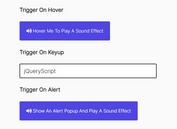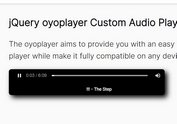Create Audio Equalizer Animations Using jQuery - Equalizer
| File Size: | 4.19 MB |
|---|---|
| Views Total: | 8508 |
| Last Update: | |
| Publish Date: | |
| Official Website: | Go to website |
| License: | MIT |
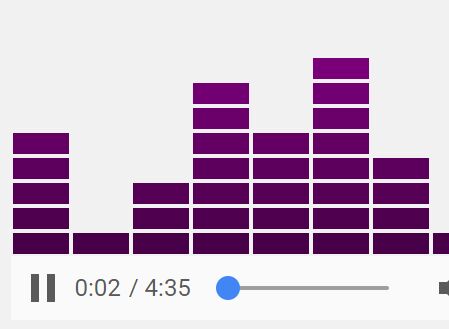
Equalizer is a jQuery plugin used for creating customizable equalizer animations (analyser bars animations) to visualize your audio equalizer with a wave effect.
How to use it:
1. Embed an HTML5 audio player into your html page.
<audio controls loop id="demo"> <source src="song.mp3" type="audio/ogg"> </audio>
2. Create a container for the Audio Equalizer.
<div class="demo equalizer"></div>
3. Load the jQuery Equalizer plugin and other required resources at the bottom of the page.
<script src="/path/to/jquery.min.js"></script> <script src="/path/to/jquery.reverseorder.js"></script> <script src="/path/to/jquery.equalizer.js"></script>
4. Apply the following CSS styles to the Audio Equalizer.
.equalizer {
position: relative;
margin: 0 auto;
margin-top: 40px;
float: left;
}
.equalizer_bar { float: left; }
.equalizer_bar_component {
float: left;
width: 100%;
}
5. Call the plugin on the audio element and done.
$('#demo').equalizer();
6. Specify an array of colors for the Audio Equalizer.
$('#demo').equalizer({
color: "#f2b400",
color1: '#a94442',
color2: '#f2b400'
});
7. More configuration options.
$('#demo').equalizer({
// height / width
width: 400,
height: 150,
// colors
color: "#0f1957",
color1: "#a94442",
color2: "#f2b400",
// the number of bars
bars: 15,
// margin between bars
barMargin: 0.5,
// the number of components in one bar
components: 10,
// margin between components
componentMargin: 0.5,
// rate of equalizer frequency
frequency: 10,
// refresh time of animation
refreshTime: 100
});
This awesome jQuery plugin is developed by anawaz-cc. For more Advanced Usages, please check the demo page or visit the official website.