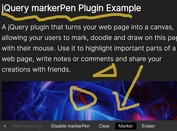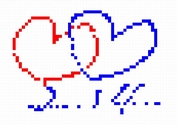Creating A Pixel Art Drawing App With jQuery - Pixel Picker
| File Size: | 7.07 KB |
|---|---|
| Views Total: | 4814 |
| Last Update: | |
| Publish Date: | |
| Official Website: | Go to website |
| License: | MIT |
Pixel Picker is a jQuery plugin to create a simple drawing app which allows you to draw pixel art with dots.
Features:
- Click to fill a cell
- Right click to fill a cell in reverse
- CMD (or CTRL) click to erase the cell's color
- Click and drag around to fill surrounding cells with that same color
How to use it:
1. Load the required pixel-picker.css in the head section that provides the basic styles.
<link href="pixel-picker.css" rel="stylesheet">
2. Create a container for the pixel art drawing app and add cells into it.
<div class="pixel-picker-container">
<div class="pixel-picker-row">
<div class="pixel-picker-cell"></div>
<div class="pixel-picker-cell"></div>
<div class="pixel-picker-cell"></div>
...
</div>
<div class="pixel-picker-row">
<div class="pixel-picker-cell"></div>
<div class="pixel-picker-cell"></div>
<div class="pixel-picker-cell"></div>
...
</div>
<div class="pixel-picker-row">
<div class="pixel-picker-cell"></div>
<div class="pixel-picker-cell"></div>
<div class="pixel-picker-cell"></div>
...
</div>
...
</div>
3. Load the pixel-picker.js after jQuery library but before the closing body tag.
<script src="//code.jquery.com/jquery-1.11.3.min.js"></script> <script src="pixel-picker.js"></script>
4. Initialize the drawing app.
$('.pixel-picker-container').pixelPicker();
5. Customization options available.
$('.pixel-picker-container').pixelPicker({
// The jQuery selectors to locate rows and cells
rowSelector: '.pixel-picker-row',
cellSelector: '.pixel-picker-cell',
// The color used for the eraser
eraserColor: null,
// The default colors that can be used to fill cells.
palette: [
'#ffffff', '#000000',
'#ff0000', '#0000ff',
'#ffff00', '#008000'
],
// fires when the color map (cells) gets updated
update: null,
// fires when the plugin is ready
ready: null,
});
This awesome jQuery plugin is developed by DesignerNews. For more Advanced Usages, please check the demo page or visit the official website.