Cross-Browser Fancy jQuery Custom Scrollbar Plugin - Skroller
| File Size: | 62.9 KB |
|---|---|
| Views Total: | 1202 |
| Last Update: | |
| Publish Date: | |
| Official Website: | Go to website |
| License: | MIT |
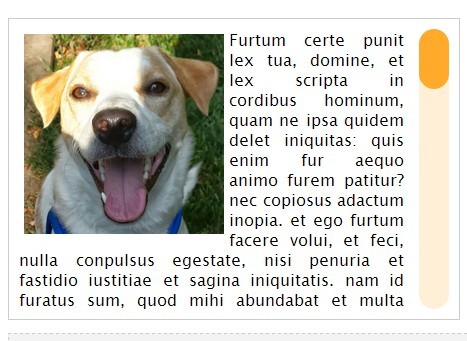
Yet another jQuery plugin which allows you to create a cross-browser and fully customizable scrollbar in Html element.
Basic Usage:
1. Include jQuery javascript library and the jQuery skroller plugin in your web page.
<script src="//ajax.googleapis.com/ajax/libs/jquery/1.11.1/jquery.min.js"></script> <script src="jquery.skroller.js" type="text/javascript"></script>
2. Add an unique ID to your Html element that will be transformed into a scrollable area with a fancy custom scrollbar.
<div id="demo"> Your content goes here </div>
3. Simply call the plugin on the Html element you just created.
$('#demo').skroller();
4. Customize the scrollbar via JS options.
$('#SkrollThis').skroller({
height: 200 // Defines the fixed height of the rendered scrollable element in pixels
maxHeight: false // If set to a number will wrap the scrollable element around the target and expand untill the height in pixel is reached then start scrolling
barWidth: 10 // The scrollbar width in pixel
barColor: #2C96DE // The color of the scrollbar
barOpacity: 1 // The bar opacity from 0 to 1
barMinHeight: 20 // The minimum height of the scrollbar
barMaxHeight: =height // The maximum height of the scrollbar
barHide: false // Setting this to true will hide the bar and show it when the mouse is over the scrollable element
barHideDelay: 0.5 // Value in seconds before the scrollbar fades away when the mouse leaves the scrollable element
railOff: false // Setting this to true will NOT render the rail, just the scrollbar
railHide = barHide // Inherit the value of barHide but can be changed to customize the rail behavior separately
railColor = barColor // Set custom color for the rail
railOpacity = barOpacity/5 // Customize the rail opacity from 0 to 1
indent = barWidth+(barWidth/2) // The distance between the content and the scrollbar
padding: 0 // the distance between the content and the frame
style: 'smooth' // Can be 'round', 'smooth', 'square' or a numeric value that defines the roundness of the scrollbar corners
frameClass: 'skroller' // Defines a custom class for the scrollable element to offer more customization options
wheelSpeed: 1 // the number of lines to be scrolled at one time
});
Change log:
v1.0.1 (2014-07-01)
- Bug fixes
This awesome jQuery plugin is developed by tonymorello. For more Advanced Usages, please check the demo page or visit the official website.











