Drag & Drop Multiple Elements At Once With jQuery - Multidraggable
| File Size: | 9.91 KB |
|---|---|
| Views Total: | 18187 |
| Last Update: | |
| Publish Date: | |
| Official Website: | Go to website |
| License: | MIT |
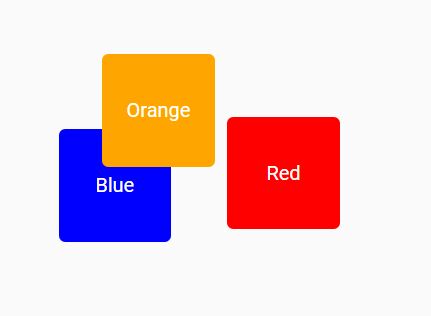
Multidraggable is a jQuery plugin used to extend the jQuery UI's draggable interaction that enables the user to select and drag & drop multiple elements at once.
How to use it:
1. The plugin requires jQuery and jQuery UI loaded properly in the document.
<script src="/path/to/jquery.min.js"></script> <script src="/path/to/jquery-ui.min.js"></script>
2. Load the main script multidraggable.js after jQuery.
<script src="multidraggable.js"></script>
3. Create a group of html elements as follow:
<ul id="multidraggable"> <li>Element 1</li> <li>Element 2</li> <li>Element 3</li> ... </ul>
4. Attach the function multidraggable to the top container (html list in this case):
$('#multidraggable').multidraggable();
5. Default options available.
$('#multidraggable').multidraggable({
//onCreate RETURN EVENT UI
create:function(event, ui) {
opts.onCreate ? opts.onCreate(event, ui) : {};
},
//onSelecting RETURN EVENT UI
selecting: function( event, ui ) {
opts.onSelecting ? opts.onSelecting(event, ui) : {};
},
//onSelected RETURN EVENT UI
selected:function( event, ui ) {
opts.onSelected ? opts.onSelected(event, ui) : {};
},
//onStopSelecting RETURN EVENT UI
stop: function( event, ui ) {
var group = [];
$('.ui-selected').each(function(){
group.push(this);
});
global.group = group;
opts.onStopSelecting ? opts.onStopSelecting(event, ui) : {};
},
//onStartSelecting RETURN EVENT UI
start:function( event, ui ) {
opts.onStartSelecting ? opts.onStartSelecting(event, ui) : {};
},
//onUnselected RETURN EVENT UI
unselected: function(event, ui){
global.group = [];
opts.onUnselected ? opts.onUnselected(event, ui) : {};
},
//onUnselecting RETURN EVENT UI
unselecting:function(event, ui) {
opts.onUnselecting ? opts.onUnselecting(event, ui) : {};
}
});
This awesome jQuery plugin is developed by nedyalkovV. For more Advanced Usages, please check the demo page or visit the official website.











