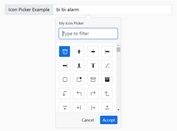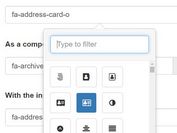Feature-rich Font Icon Picker Plugin For jQuery - asIconPicker
| File Size: | 844 KB |
|---|---|
| Views Total: | 3776 |
| Last Update: | |
| Publish Date: | |
| Official Website: | Go to website |
| License: | MIT |
asIconPicker is a powerful jQuery plugin which enables the user to select a icon from a searchable font icon picker popup. Currently supports Font Awesome iconic font but can be extended to support any icon sets.
How to use it:
1. First you need to include the necessary jQuery, asScrollbar and asTooltip on your html page.
<link rel="stylesheet" href="css/asTooltip.min.css"> <script src="js/jquery.js"></script> <script src="js/jquery-asTooltip.min.js"></script> <script src="js/jquery-asScrollbar.js"></script>
2. Then include the jQuery asIconPicker plugin's files (JavaScript and CSS) on the webpage.
<link rel="stylesheet" href="dist/css/asIconPicker.css"> <script src="dist/jquery-asIconPicker.js"></script>
3. The next step is to create a normal select box containing pre-defined font icons as follows:
<select id="default" name="default" class="default"> <option>fa-user</option> <option>fa-search</option> <option>fa-caret-right</option> <option>fa-star</option> <option>fa-times</option> <option>fa-refresh</option> <option>fa-rocket</option> <option>fa-eye</option> <option>fa-tag</option> <option>fa-bookmark</option> <option>fa-heart</option> <option>fa-adn</option> <option>fa-cloud-upload</option> <option>fa-phone-square</option> <option>fa-cog</option> <option>fa-wrench</option> <option>fa-volume-down</option> <option>fa-caret-down</option> <option>fa-caret-up</option> <option>fa-caret-left</option> <option>fa-thumbs-up</option> </select>
4. Call the function on the select element and we're done.
$('.default').asIconPicker();
5. You can also apply the plugin to an input field that loads data from JavaScript:
<input type="text" name="input" id="default_input"></input>
$('#default_input').asIconPicker(
source: [{'value': 'fa-caret-right',
'text': 'Caret-right'},
{'value': 'fa-star',
'text': 'Star'},
{'value': 'fa-heart',
'text': 'Heart'},
{'value': 'fa-cloud-upload',
'text': 'Cloud-upload'},
{'value': 'fa-phone-square',
'text': 'Phone-square'},
{'value': 'fa-bookmark',
'text': 'Bookmark'}
]
});
6. Config the font icon picker. You can pass the following options as key/value object to $.asIconPicker() method.
$('#element').asIconPicker(
namespace: 'asScrollbar',
skin: null,
handleSelector: null,
handleTemplate: '<div class="{{handle}}"></div>',
barClass: null,
handleClass: null,
disabledClass: 'is-disabled',
draggingClass: 'is-dragging',
hoveringClass: 'is-hovering',
direction: 'vertical',
barLength: null,
handleLength: null,
minHandleLength: 30,
maxHandleLength: null,
mouseDrag: true,
touchDrag: true,
pointerDrag: true,
clickMove: true,
clickMoveStep: 0.3, // 0 - 1
mousewheel: true,
mousewheelSpeed: 50,
keyboard: true,
useCssTransforms3d: true,
useCssTransforms: true,
useCssTransitions: true,
duration: '500',
easing: 'ease' // linear, ease-in, ease-out, ease-in-out
});
7. API methods.
// Get the icon
var icon = $('#el').asIconPicker('get');
// Set the icon
$('#el').asIconPicker('set', 'search');
// get the icon
var icon = $('#el').asIconPicker('val');
// set the icon
$('#el').asIconPicker('set', 'search');
// Clear the value
$('#el').asIconPicker('clear');
// Enable the icon picker
$('#el').asIconPicker('enable');
// Disable the icon picker
$('#el').asIconPicker('disable');
// Destroy the icon picker
$('#el').asIconPicker('destroy');
8. Events available.
$('#el').on('asIconPicker::ready', function (e) {
// on ready
});
$('#el').on('asIconPicker::enable', function (e) {
// on enable
});
$('#el').on('asIconPicker::disable', function (e) {
// on disable
});
$('#el').on('asIconPicker::destroy', function (e) {
// on destroy
});
$('#el').on('asIconPicker::init', function (e) {
// on init
});
Change log:
2017-09-12
- v0.2.4
This awesome jQuery plugin is developed by amazingSurge. For more Advanced Usages, please check the demo page or visit the official website.