Growl-like Notification Plugin with jQuery and Animate.css - iGrowl
| File Size: | 339 KB |
|---|---|
| Views Total: | 2271 |
| Last Update: | |
| Publish Date: | |
| Official Website: | Go to website |
| License: | MIT |
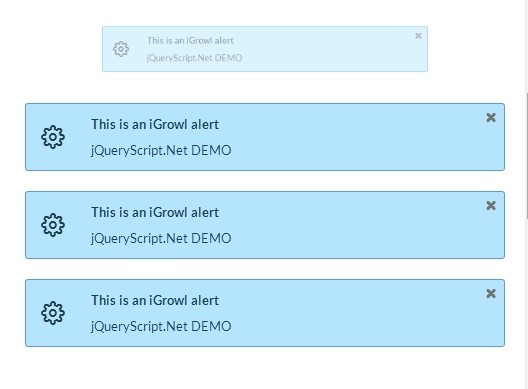
iGrowl is a lightweight yet robust jQuery plugin to display Growl-like responsive notification boxes with cool CSS3 animations based on animate.css. The plugin comes with 4 icon font pack which allows to add nice and intuitive icons to your notification messages.
See also:
- Tiny jQuery Plugin For Informative Messages In The Browser - Growler
- Animated Notification Plugin For jQuery and Bootstrap - Bootstrap Growl
- Cool Animated Notification Plugin with jQuery - jGrowl
Basic Usage:
1. Include the required jQuery library and animate.css into your document.
<script src="//ajax.googleapis.com/ajax/libs/jquery/1.11.1/jquery.min.js"></script> <link rel="stylesheet" href="//cdnjs.cloudflare.com/ajax/libs/animate.css/3.1.1/animate.min.css">
2. Include at least one of the following icon stylesheets into your document's head section.
<link rel="stylesheet" href="stylesheets/font css/vicons.css"> <link rel="stylesheet" href="stylesheets/font css/feather.css"> <link rel="stylesheet" href="stylesheets/font css/steadysets.css"> <link rel="stylesheet" href="stylesheets/font css/linecons.css">
3. Include the jQuery iGrowl plugin's JS and stylesheet into the document.
<link rel="stylesheet" href="stylesheets/igrowl.min.css"> <script src="javascript/igrowl.min.js">
4. Call the plugin to create a basic notification with custom messages.
$.iGrowl({
message: "Your message goes here"
})
5. Default settings.
// Type of alert, available options are:
// info, success, notice, error, simple
// For a more saturated/deeper color style, add the -sat suffix, eg:
// info-sat, success-sat, notice-sat, error-sat
type : 'info',
// Alert title (optional)
title : null,
// Alert message (optional)
message : null,
// Icon class (optional), in the form of iconPack-iconName
icon : null,
// Size of alert - either regular or small
small : false,
// Delay before alert auto-dismisses (optional). Set to 0 for persistence.
delay : 2500,
// Spacing between alerts
spacing : 30,
// Vertical placement
placement : {
x : 'right',
y :'top'
},
// x and y offset from edge of window
offset : {
x : 20,
y : 20
},
// Enable or disable animation
animation : true,
// Alert animation on enter
animShow : 'bounceIn',
// Alert animation on exit
animHide : 'bounceOut',
// Function to run once enter animation begins
onShow : null,
// Function to run once enter animation completes
onShown : null,
// Function to run once exit animation begins
onHide : null,
// Function to run once exit animation completes
onHidden : null
This awesome jQuery plugin is developed by catc. For more Advanced Usages, please check the demo page or visit the official website.











