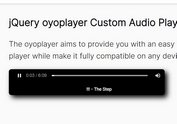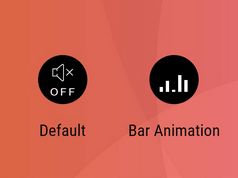Cross-platform HTML5 Auto/Video Player For jQuery - Meo
| File Size: | 8.82 KB |
|---|---|
| Views Total: | 4105 |
| Last Update: | |
| Publish Date: | |
| Official Website: | Go to website |
| License: | MIT |

Meo is a lightweight jQuery plugin that helps you embed customizable, cross-platform HTML5 video and audio players into your modern webpage. Licensed under the MIT and LGPLv3.
How to use it:
1. Load jQuery library together with the meo.css and meo.js in the html page.
<link href="meo.css" rel="stylesheet"> <script src="//code.jquery.com/jquery.min.js"></script> <script src="meo.js"></script>
2. Embed your own HTML5 video and audio elements in the page.
<video> <source src="video.mp4"> </video> <audio src="video.mp3" controls></audio>
3. Initialize the HTML5 Auto/Video Player plugin and done.
$("video, audio").meo();
4. Default plugin options to customize the Auto/Video Player.
$("video, audio").meo({
// "hhmmss", "mmss" or "default"
timeFormat: "default",
// hide after mouse inactivity in milliseconds
hideTime: "2000",
// number of seconds the keyboard shortcuts
skip: "5"
});
This awesome jQuery plugin is developed by haiderzia2002. For more Advanced Usages, please check the demo page or visit the official website.