jQuery Plugin For Customizable Google Maps - MapIt
| File Size: | 30.3 KB |
|---|---|
| Views Total: | 1951 |
| Last Update: | |
| Publish Date: | |
| Official Website: | Go to website |
| License: | MIT |
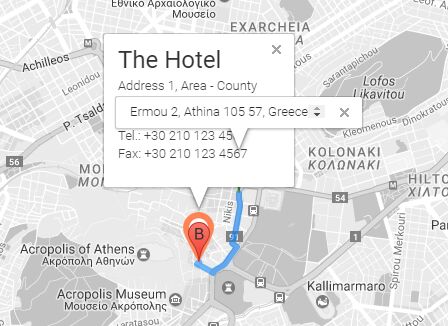
The jQuery MapIt plugin makes it easier to create a highly customizable Google Map on the webpage. Supports custom latitude/longitude, zoom level, map type, map marker, routes and more.
Install the MapIt via NPM:
$ npm install jquery-mapit
Basic usage:
1. Load the necessary jQuery library and Google Maps JavaScript API as this:
<script src="//code.jquery.com/jquery.min.js"></script> <script src="//maps.googleapis.com/maps/api/js?key=YOUR API KEY"></script>
2. Download and load the jQuery MapIt plugin's script after jQuery.
<script src="jquery.mapit.min.js"></script>
3. Create an empty container in which you want to place the Google Map.
<div id="mapContainer"></div>
4. Initialize the plugin to generate a default Google Map inside the container you just created.
$('#mapContainer').mapit();
5. To customize the Google Map, just pass the following options as an JS object to the mapit() method:
$('#mapContainer').mapit({
latitude: 37.970996,
longitude: 23.730542,
zoom: 16, // zoom level
type: 'ROADMAP', // ROADMAP, SATELLITE, HYBRID, TERRAIN
scrollwheel: false,
marker: { // custom markers
latitude: 37.970996,
longitude: 23.730542,
icon: '',
title: '',
open: false,
center: true
},
address: '',
styles: 'GRAYSCALE', // false, GRAYSCALE
locations: [],
origins: []
});
6. Add an array of locations with custom map markers to your Google Map.
$('#mapContainer').mapit({
locations: [
[37.999252, 23.733353, 'images/marker_blue.png', 'Cinema Aello 5+1', 'Panagi Tsaldari 140, Athina, Greece', false, '1'],
[37.976104, 23.7141811, 'images/marker_green.png', 'Benaki Museum', 'Koumpari 1, Athens, Greece', false, '2']
...
],
});
7. API methods.
// hides all markers
$('#mapContainer').trigger('hide_all')
// resets the Google Map
$('#mapContainer').trigger('reset')
This awesome jQuery plugin is developed by vdw. For more Advanced Usages, please check the demo page or visit the official website.











