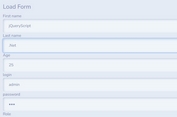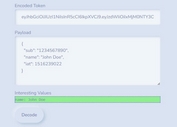Export JavaScript/JSON Data To Excel (XLSX) - JHXLSX
| File Size: | 22.3 KB |
|---|---|
| Views Total: | 72256 |
| Last Update: | |
| Publish Date: | |
| Official Website: | Go to website |
| License: | MIT |

JHXLSX is a jQuery dependent JavaScript library to download or create Excel XLSX spreadsheets using JavaScript (JSON).
This library is fully dynamic and flexible we can merge and set styling on each cell. Useful for creating an online JSON/JS Objects To XLSX(XML spreadsheet) converter.
Dependencies:
- jQuery library.
- js-xlsx: Spreadsheet parser and writer
- FileSaver.js: HTML5 saveAs() FileSaver implementation
See also:
- Export Table & JSON Data To Excel With jQuery - ExportToExcel
- Exporting Html Tables To CSV/XLS/XLSX/Text - jQuery TableExport
- HTML Table To Excel Converter – saveAsExcel.js
- Export Html Table To Excel Spreadsheet using jQuery - table2excel
- Client Side Table To Excel Export Plugin - jQuery ExcelGen
How to use it:
1. Load jQuery library and other required resources in the document.
<script src="https://code.jquery.com/jquery-3.3.1.min.js"
integrity="sha384-tsQFqpEReu7ZLhBV2VZlAu7zcOV+rXbYlF2cqB8txI/8aZajjp4Bqd+V6D5IgvKT"
crossorigin="anonymous">
</script>
<script src="js/xlsx.core.min.js"></script>
<script src="js/FileSaver.js"></script>
2. Load the JHXLSX plugin's script after jQuery.
<script src="js/jhxlsx.js"></script>
3. Prepare your data in the JavaScript.
var tabularData = [{
"sheetName": "Sheet1",
"data": [[{"text":"Name"},{"text":"Position"},{"text":"Office"},{"text":"Age"},{"text":"Start date"},{"text":"Salary"}],[{"text":"Tiger Nixon"},{"text":"System Architect"},{"text":"Edinburgh"},{"text":61},{"text":"2011/04/25"},{"text":"$320,800"}],[{"text":"Garrett Winters"},{"text":"Accountant"},{"text":"Tokyo"},{"text":63},{"text":"2011/07/25"},{"text":"$170,750"}],[{"text":"Ashton Cox"},{"text":"Junior Technical Author"},{"text":"San Francisco"},{"text":66},{"text":"2009/01/12"},{"text":"$86,000"}],[{"text":"Cedric Kelly"},{"text":"Senior Javascript Developer"},{"text":"Edinburgh"},{"text":22},{"text":"2012/03/29"},{"text":"$433,060"}],[{"text":"Airi Satou"},{"text":"Accountant"},{"text":"Tokyo"},{"text":33},{"text":"2008/11/28"},{"text":"$162,700"}],[{"text":"Brielle Williamson"},{"text":"Integration Specialist"},{"text":"New York"},{"text":61},{"text":"2012/12/02"},{"text":"$372,000"}],[{"text":"Herrod Chandler"},{"text":"Sales Assistant"},{"text":"San Francisco"},{"text":59},{"text":"2012/08/06"},{"text":"$137,500"}],[{"text":"Rhona Davidson"},{"text":"Integration Specialist"},{"text":"Tokyo"},{"text":55},{"text":"2010/10/14"},{"text":"$327,900"}]]
}];
4. Export your data into a downloadable XLSX file.
var options = {
fileName: "File Name"
};
Jhxlsx.export(tabularData, options);
5. To load the data from an external JSON file:
// data.json
{
"options": {
// options here
},
"tabularData": [
// data here
]
}
var url = 'data.json';
$.get(url, {}, function (data) {
Jhxlsx.export(data.tabularData, data.options);
}).fail(function (jqXHR) {
alert("error: " + jqXHR.status + " / " + jqXHR.statusText);
});
6. All default plugin options:
var options = {
fileName: "jhreport",
extension: ".xlsx",
sheetName: "Sheet",
fileFullName: "report.xlsx",
header: true,
maxCellWidth: 20
};
Changelog:
2018-09-19
- export improvement added row merging feature
This awesome jQuery plugin is developed by skmaurya33. For more Advanced Usages, please check the demo page or visit the official website.