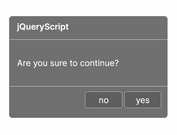Lightweight Confirm Dialog Plugin For jQuery - YesNoDialog
| File Size: | 5.17 KB |
|---|---|
| Views Total: | 1341 |
| Last Update: | |
| Publish Date: | |
| Official Website: | Go to website |
| License: | MIT |
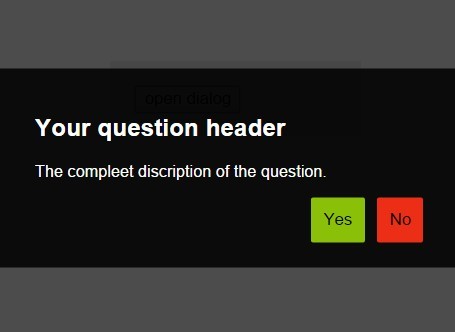
Just another jQuery confirm dialog plugin that shows a question dialog box with YES / NO buttons on top of your webpage. After the user clicked a button the callback function will be executed and the response could be true or false.
How to use it:
1. Make sure the jQuery questionDialog.js script is loaded after jQuery JavaScript library.
<script //code.jquery.com/jquery-1.11.3.min.js"></script> <script src="js/questionDialog.js"></script>
2. Call the showQuestionDialog() method to show a question dialog.
$.showQuestionDialog('header text', 'message text', options, function(response){
// Your code here...
// For example to check if the ok button is pressed you could do
if (response === 'ok') {
// Ok button is pressed
}
});
3. The default dialog styles. You may change the CSS rules in any way you like.
#overlay {
position: fixed;
width: 100%;
height: 100%;
top: 0;
left: 0;
background: black;
opacity: 0.7;
z-index: 999;
}
#confirm-dialog {
position: fixed;
color: white;
background-color: rgba(0,0,0,.85);
z-index: 1000;
width: 100%;
top: 50%;
transform: translate(0%, -50%);
font-size: 13px;
}
#confirm-dialog .dialog-content {
padding: 20px;
padding-left: 10%;
padding-right: 10%;
width: 80%;
float: left;
}
#confirm-dialog button {
margin-right: 10px;
float: right;
padding: 10px;
border: 0px;
border-radius: 2px;
}
#confirm-dialog button.alert { background: #EB2E15; }
#confirm-dialog button.save { background: #8AC007; }
4. Available options.
// The var options is a object with data for the buttons in the dialog // If the attribute `overlay` is not present then the user is forced to choose one of the options. var options = { overlay: 'Response when overlay was clicked here', buttons: { firstButtonText: firstButtonClass, secondButtonText: secondButtonClass, thirdButtonText: thirdButtonClass } }; // The next button classes are avalible // alert color red // save color green // After the user clicked a button the callback function will be executed. // The response of the callback function will be the text of the clicked button.ange logs:
2016-02-07
- Update questionDialog.js
2015-08-14
- Update questionDialog.js
This awesome jQuery plugin is developed by stein189. For more Advanced Usages, please check the demo page or visit the official website.