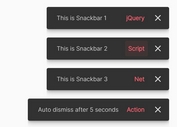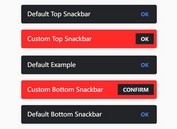Random Material Design Background Generator With jQuery
| File Size: | 12.3 KB |
|---|---|
| Views Total: | 3571 |
| Last Update: | |
| Publish Date: | |
| Official Website: | Go to website |
| License: | MIT |

This is a jQuery plugin that lets you create Material Design inspired backgrounds with random colors & shapes for your modern web project.
Features:
- 4 random shapes: left-rectangle, right-rectangle, circle-small and circle-large
- 3 themes: default, dark, simple
- Configurable color variables
How to use it:
1. Load the stylesheet material-background-styles.css in the header and the script material-background-styles.js at the bottom of the html page.
<link rel="stylesheet" href="material-background-styles.css"> <script src="//code.jquery.com/jquery-3.2.1.min.js"></script> <script src="material-background-scripts.js"></script>
2. Create a container element where you want to generate a random Material Design background.
<div id="material-background"> </div>
3. Initialize the plugin on document ready and done.
materialBackground.start();
4. Override the default color variables.
colors: [["#ffebee","#ffcdd2","#ef9a9a","#e57373","#ef5350","#f44336","#e53935","#d32f2f","#c62828","#b71c1c"],
["#fce4ec","#f8bbd0","#f48fb1","#f06292","#ec407a","#e91e63","#d81b60","#c2185b","#ad1457","#880e4f"],
["#f3e5f5","#e1bee7","#ce93d8","#ba68c8","#ab47bc","#9c27b0","#8e24aa","#7b1fa2","#6a1b9a","#4a148c"],
["#ede7f6","#d1c4e9","#b39ddb","#9575cd","#7e57c2","#673ab7","#5e35b1","#512da8","#4527a0","#311b92"],
["#e8eaf6","#c5cae9","#9fa8da","#7986cb","#5c6bc0","#3f51b5","#3949ab","#303f9f","#283593","#1a237e"],
["#e3f2fd","#bbdefb","#90caf9","#64b5f6","#42a5f5","#2196f3","#1e88e5","#1976d2","#1565c0","#0d47a1"],
["#e1f5fe","#b3e5fc","#81d4fa","#4fc3f7","#29b6f6","#03a9f4","#039be5","#0288d1","#0277bd","#01579b"],
["#e0f7fa","#b2ebf2","#80deea","#4dd0e1","#26c6da","#00bcd4","#00acc1","#0097a7","#00838f","#006064"],
["#e0f2f1","#b2dfdb","#80cbc4","#4db6ac","#26a69a","#009688","#00897b","#00796b","#00695c","#004d40"],
["#e8f5e9","#c8e6c9","#a5d6a7","#81c784","#66bb6a","#4caf50","#43a047","#388e3c","#2e7d32","#1b5e20"],
["#f1f8e9","#dcedc8","#c5e1a5","#aed581","#9ccc65","#8bc34a","#7cb342","#689f38","#558b2f","#33691e"],
["#f9fbe7","#f0f4c3","#e6ee9c","#dce775","#d4e157","#cddc39","#c0ca33","#afb42b","#9e9d24","#827717"],
["#fffde7","#fff9c4","#fff59d","#fff176","#ffee58","#ffeb3b","#fdd835","#fbc02d","#f9a825","#f57f17"],
["#fff8e1","#ffecb3","#ffe082","#ffd54f","#ffca28","#ffc107","#ffb300","#ffa000","#ff8f00","#ff6f00"],
["#fff3e0","#ffe0b2","#ffcc80","#ffb74d","#ffa726","#ff9800","#fb8c00","#f57c00","#ef6c00","#e65100"],
["#fbe9e7","#ffccbc","#ffab91","#ff8a65","#ff7043","#ff5722","#f4511e","#e64a19","#d84315","#bf360c"],
["#efebe9","#d7ccc8","#bcaaa4","#a1887f","#8d6e63","#795548","#6d4c41","#5d4037","#4e342e","#3e2723"],
["#fafafa","#f5f5f5","#eeeeee","#e0e0e0","#bdbdbd","#9e9e9e","#757575","#616161","#424242","#212121"],
["#eceff1","#cfd8dc","#b0bec5","#90a4ae","#78909c","#607d8b","#546e7a","#455a64","#37474f","#263238"]],
5. Change the default theme.
nightTheme: false, simpleTheme: false,
Changelog:
2019-09-28
- Updated
2017-08-28
- Effeciency improvements and Colour Z Indexes
2017-08-27
- Bugfix
2017-08-25
- More shape options, better accent color choices
This awesome jQuery plugin is developed by JamesFrancisLuke. For more Advanced Usages, please check the demo page or visit the official website.