Minimal Notification Bar Plugin For jQuery and Bootstrap 3 - bootbar
| File Size: | 83.8 KB |
|---|---|
| Views Total: | 8709 |
| Last Update: | |
| Publish Date: | |
| Official Website: | Go to website |
| License: | MIT |
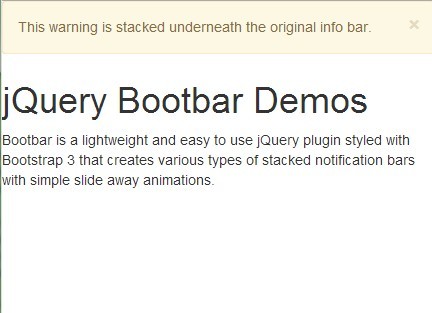
Bootbar is a lightweight and easy to use jQuery plugin styled with Bootstrap 3 that creates various types of stacked notification bars with simple slide away animations.
See also:
- Animated Notification Plugin For jQuery and bootstrap - bootstrap Growl
- jQuery Event Based Notification Plugin For bootstrap - BS-Alerts
- JS Notification Plugin For bootstrap or jQuery UI - Pines Notify
How to use it:
1. Include the Twitter's bootstrap 3 framework in the page.
<link rel="stylesheet" href="http://netdna.bootstrapcdn.com/bootstrap/3.1.1/css/bootstrap.min.css"> <script src="http://netdna.bootstrapcdn.com/bootstrap/3.1.1/js/bootstrap.min.js"></script>
2. Include the jQuery bootbar plugin after jQuery javascript library.
<script src="http://ajax.googleapis.com/ajax/libs/jquery/1.11.0/jquery.min.js"></script> <script src="bootbar.js"></script>
3. Create notifications in the javascript.
<script>
$(document).ready(function(){
$.bootbar.info("This is a standard info bar.");
$.bootbar.warning("This warning is stacked underneath the original info bar.");
$.bootbar.danger("This is a standard danger bar.");
$.bootbar.success("This is a standard success bar.");
});
</script>
4. The sample CSS to place the notification bars.
.alert-messages {
position: fixed;
top: 0px;
left: 0;
right: 0;
z-index: 10000000;
}
5. Available options and callback functions.
<script>
$(document).ready(function(){
$.bootbar.info("This <a href=\"#\">info bar<\/a>.", {
autoDismiss: false, // Don't automatically dismiss the bar.
autoLinkClass: true, // onDraw callback
barType: alertTypes[0], // info
dismissTimeout: 3000, // 3 Seconds
dismissEffect: "slide", // Slide away: (slide, fade)
dismissSpeed: "fast", // Dismiss speed: (slow, fast)
onDraw: null, // onDraw callback
onDismiss: null // onDismiss callback
});
});
</script>
This awesome jQuery plugin is developed by smeggingsmegger. For more Advanced Usages, please check the demo page or visit the official website.











