Multi-functional Ajax Enabled Bootstrap Modal Plugin - bootpop.js
| File Size: | 14.5 KB |
|---|---|
| Views Total: | 2551 |
| Last Update: | |
| Publish Date: | |
| Official Website: | Go to website |
| License: | MIT |
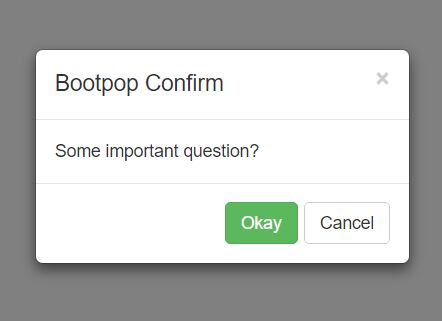
bootpop.js is a jQuery plugin designed for enhancing the default Bootstrap modal component that supports AJAX loading, JSON content handler, alert/confirm dialogs and image/html embedding.
Basic usage:
1. Load the jquery.bootpop.js and jquery.bootpop.css into your Bootstrap project as follows:
<link rel="stylesheet" href="/path/to/bootstrap.min.css"> <link href="/path/to/jquery.bootpop.css" rel="stylesheet"> <script src="/path/to/jquery.min.js"></script> <script src="/path/to/bootstrap.min.js"></script> <script src="dist/jquery.bootpop.js"></script>
2. Create a modal window that loads external data using AJAX request.
Bootpop('ajax.html', {
// options here
});
3. Create an alert modal window.
Bootpop.alert('Some important message.', {
// options here
});
4. Create a confirmation dialog.
Bootpop.ask('Are you sure?', {
// options here
});
5. Embed an image into the modal window.
Bootpop.image('https://unsplash.it/600/450/?random', {
// options here
});
6. You're able to embed any html content into the modal window.
Bootpop.html('<h1>Hello</h1><h2>World</h2><h3>!</h3>');
7. Default options to customize your modal windows.
// modal title
title : null,
// small or large
size: null,
// post or get
method: 'post',
// paramaters
params : {},
// custom buttons
buttons : [],
// show modal header
modalHeader: true,
// CSS classes
modalClass: 'modal fade',
dialogClass: 'modal-dialog',
contentClass: 'modal-content',
headerClass: 'modal-header',
titleClass: 'modal-title',
bodyClass: 'modal-body',
footerClass: 'modal-footer',
imageClass : 'img-responsive',
// ajax handler
responseHandler : function(data){
return data;
}
This awesome jQuery plugin is developed by getwebhelp. For more Advanced Usages, please check the demo page or visit the official website.











