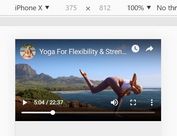Responsive Custom HTML5 Video Player with jQuery
| File Size: | 2.51 MB |
|---|---|
| Views Total: | 9222 |
| Last Update: | |
| Publish Date: | |
| Official Website: | Go to website |
| License: | MIT |
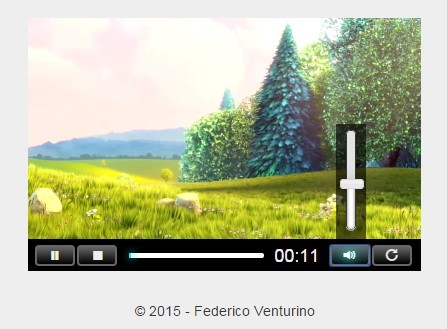
A lightweight jQuery script for creating a fully responsive HTML5 video player with custom controls based on Bootstrap, CSS3 and jQuery UI.
How to use it:
1. Load jQuery and other required resources in your web page.
<link rel="stylesheet" href="bootstrap.min.css"> <link rel="stylesheet" href="jquery-ui.css"> ... <script src="jquery.min.js"></script> <script src="jquery-ui.min.js"></script> <script src="bootstrap.min.js"></script>
2. Load the core script after jQuery library.
<script src="js/script.js"></script>
3. Embed an Html5 video with custom controls into your web page.
<div id="media-player">
<video id="videoPlayer" preload="none" poster="img/cover.jpg" controls>
<source src="demo.avi" type="video/mp4">
<source src="demo.ogg" type="video/ogg">
Your browser does not support the video element. </video>
<div class="media-controls">
<div id="playControls">
<button type="button" class="btn glyphicon glyphicon-play" id="play_btn"></button>
<button type="button" class="btn glyphicon glyphicon-stop" id="stop_btn"></button>
</div>
<div id="progressContainer">
<span id="progress-bar" class="progress-bar" role="progressbar" aria-valuenow="0" aria-valuemin="0" aria-valuemax="100"></span>
</div>
<div id="timeContainer">
<span id="currentTime">00:00</span>
</div>
<div id="volumeControls">
<div id="sliderContainer">
<div id="slider"></div>
</div>
<button id="volumeInc_btn" class="btn glyphicon glyphicon-volume-up"></button>
<button id="replay_btn" class="btn glyphicon glyphicon-repeat" title="replay"></button>
</div>
</div>
</div>
4. Add custom CSS styles to the Html5 video player.
#media-player video { width: 100%; }
/* HIDE HTML VIDEO CONTROLS */
::-webkit-media-controls {
display:none !important;
}
.media-controls {
margin-top: -9px;
padding-top: 2px;
height: 32px;
background: #000;
}
#currentTime { color: #eee; }
#progressContainer {
float: left;
background-color: #fff;
margin-left: 10px;
margin-right: 10px;
margin-top: 12px;
height: 5px;
-webkit-border-radius: 10px;
-moz-border-radius: 10px;
border-radius: 10px;
}
#progress-bar {
background-color: #34DDDD;
height: 5px;
border-radius: 5px !important;
-webkit-box-shadow: 2px 0px 10px 2px rgba(52, 221, 221, .5);
-moz-box-shadow: 2px 0px 10px 2px rgba(52, 221, 221, .5);
box-shadow: 2px 0px 10px 2px rgba(52, 221, 221, .5);
}
.media-controls .btn {
width: 40px;
font-size: 12px;
padding: 0 12px;
margin-right: 2px;
margin-top: 3px;
background: -webkit-linear-gradient(top, #666666, #000000);
background: -moz-linear-gradient(top, #666666, #000000);
background: -ms-linear-gradient(top, #666666, #000000);
background: -o-linear-gradient(top, #666666, #000000);
background: linear-gradient(to bottom, #666666, #000000);
color: #eee; /* COLOR OF THE GLYPHICONS */
border: 2px solid #666;
float: left;
}
.btn:hover {
color: #fff;
-webkit-box-sizing: border-box;
-moz-box-sizing: border-box;
box-sizing: border-box;
text-decoration: normal;
text-align: center;
-o-text-overflow: clip;
text-overflow: clip;
white-space: pre;
text-shadow: 0 0 10px rgba(52, 221, 221, 1), 0 0 20px rgba(52, 221, 221, 1), 0 0 30px rgba(52, 221, 221, 1), 0 0 40px #34DDDD, 0 0 70px #34DDDD, 0 0 80px #34DDDD, 0 0 100px #34DDDD;
-webkit-transition: all 200ms cubic-bezier(0.42, 0, 0.58, 1);
-moz-transition: all 200ms cubic-bezier(0.42, 0, 0.58, 1);
-o-transition: all 200ms cubic-bezier(0.42, 0, 0.58, 1);
transition: all 200ms cubic-bezier(0.42, 0, 0.58, 1);
}
#playControls {
height: 28px;
float: left;
margin-left: 7px;
}
#timeContainer { float: left; }
#volumeControls {
float: right;
height: 28px;
margin-right: 7px;
}
/*slider*/
#sliderContainer {
padding: 6px 10px 10px 10px;
position: absolute;
margin-top: -117px !important;
margin-left: 6px !important;
display: none;
/* background opacity*/
background: rgb(0,0,0);
background: transparent\9;
background: rgba(0,0,0,0.6);
filter:progid:DXImageTransform.Microsoft.gradient(startColorstr=#66000000, endColorstr=#66000000);
zoom: 1;
}
/* Removes opacity from children */
#sliderContainer:nth-child(n) { filter: none; }
#slider {
border-width: 1px;
border-style: solid;
border-color: #333 #333 #777 #333;
border-radius: 10px !important;
width: 10px;
height: 100px;
box-shadow: inset 0 1px 5px 0px rgba(0, 0, 0, .5), 0 1px 0 0px rgba(250, 250, 250, .5);
}
.volume {
display: inline-block;
width: 25px;
height: 25px;
margin-top: -5px;
}
.ui-slider-handle {
height: 10px !important;
cursor: pointer !important;
left: -0.35em !important;
margin-bottom: -9px !important;
}
.ui-slider-range {
background: linear-gradient(top, #ffffff 0%, #eaeaea 100%);
position: absolute;
border: 0;
top: 0;
height: 100%;
border-radius: 25px;
}
.ui-slider {
margin: 0px !important;
float: left;
}
.browsehappy {
margin: 0.2em 0;
background: #ccc;
color: #000;
padding: 0.2em 0;
}
Change logs:
2015-07-08
- Optimized image for better page speed.
2015-07-06
- Added a new volume glyph.
2015-07-03
- Major button style update
This awesome jQuery plugin is developed by fed-v. For more Advanced Usages, please check the demo page or visit the official website.