jQuery Plugin For Handling Google Maps On Your Website - SimpleGMaps
| File Size: | 2.01 MB |
|---|---|
| Views Total: | 2500 |
| Last Update: | |
| Publish Date: | |
| Official Website: | Go to website |
| License: | MIT |
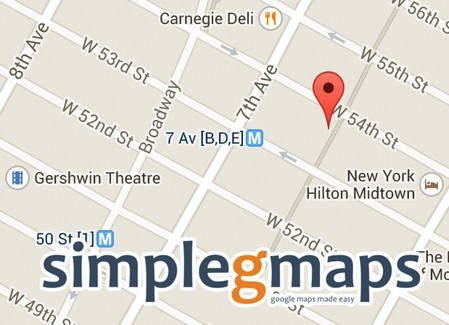
SimpleGMaps is a simple, cross-platform jQuery plugin for easier embedding & handling google maps on your website. Simply add the needed HTML-markup and SimpleGMaps will take care of the rest, no scripting necessary.
Key features:
- Display one or multiple map markers on your map
- Add info windows to markers with custom html markup
- Display routes on your map
- No scripting necessary
- Support for traffic layers
- Support for weather layers
- Support for automatic GEO location
- Support for bicycle route layer
- Support for custom marker icons
- Support for GEO location on demand, by clicking a button for example
- Custom InfowWindow - Position and style your own custom infowindow.
Basic usage:
1. Make sure you have jQuery JavaScript library and Google Maps JavaScript API V3 have loaded properly in your document.
<script src="jquery.min.js"></script> <script src="//maps.googleapis.com/maps/api/js?key=YourApiKey&libraries=places"></script>
2. Download the plugin and include the jquery.simplegmaps.js script after jQuery.
<script src="simplegmaps.js"></script>
3. Create an element to place your Google Maps.
<div id="demo"> ... </div>
4. Call the function on the element you just created to render a basic Google Maps.
$('#demo').simplegmaps();
5. The plugin allows you to add custom information to the Google Maps using data-* attribute on parent container.
<div id="demo">
<div class="map-marker"
data-title="Map Marker 1"
data-latlng="Your LAT & LNG here">
</div>
<div class="map-marker"
data-title="Map Marker 2"
data-address="Your Address Here">
</div>
<div class="map-marker"
data-title="Map Marker 3"
data-icon="Path To Your Marker Icon"
data-address="Your Address Here">
</div>
<div class="map-marker"
data-title="Map Marker 4"
data-address="Your Address Here">
<div class="map-infowindow">
<h2>Info Window</h2>
<p>More About The Info Window</p>
</div>
</div>
</div>
6. Possible options to customize your Google Maps. Zoom and center are required to render the map.
// Allows multiple info windows multipleInfoWindows: false, // Enables marker clustering cluster: false, // Path prefix to images needed for Marker Clustering ClusterImagePathPrefix: 'img/markercluster/m', geolocateLimit: 10, geolocateDelay: 100, // Active or deactive automatic geolocation. GeoLocation: false, // Auto zooms the map to fit all markers within bounds ZoomToFitBounds: true, // If set to "false". Load from HTML markup. jsonsource: false, // Enables place autocomplete AutoComplete: false, // Autocomplete options AutoCompleteOptions: { // Supported types (https://developers.google.com/places/supported_types#table3) types: ['geocode'], // Country Codes (ISO 3166-1 alpha-2): https://en.wikipedia.org/wiki/ISO_3166-1_alpha-2 // https://developers.google.com/maps/documentation/javascript/places-autocomplete?hl=en componentRestrictions: { 'country': 'se' }, moveMap: false, setMarker: false }, // Google Maps MapOptions MapOptions: { draggable: true, zoom: 7, center: '55.604981,13.003822', scrollwheel: false, streetViewControl: false, panControl: true, zoomControl: true, zoomControlOptions: { style: 'DEFAULT' } }, // Map links iOSAppleMapLink: 'http://maps.apple.com/', iOSGoogleMapLink: 'comgooglemaps://', AndroidMapLink: 'https://maps.google.se/maps', WP7MapLink: 'maps:', DesktopMapLink: 'http://www.google.com/maps'
7. Callback functions.
$('#demo').simplegmaps({
onInit: function () {},
onDestroy: function () {},
onDrawMap: function () {},
onSearchInit: function () {},
onSearchComplete: function () {},
onSearchFail: function () {},
onZoomToFitBounds: function () {},
onPlaceChanged: function () {},
onDirectionsInit: function () {},
onRouteComplete: function () {},
onRouteError: function () {},
onJSONConnectionFail: function () {},
onJSONLoadFail: function () {},
onJSONLoadSuccess: function () {}
});
Changelog:
2019-09-13
- v2.4.0
This awesome jQuery plugin is developed by SubZane. For more Advanced Usages, please check the demo page or visit the official website.











