Responsive Modal-style Alert Dialog With jQuery - alert.js
| File Size: | 10.1 KB |
|---|---|
| Views Total: | 5805 |
| Last Update: | |
| Publish Date: | |
| Official Website: | Go to website |
| License: | MIT |
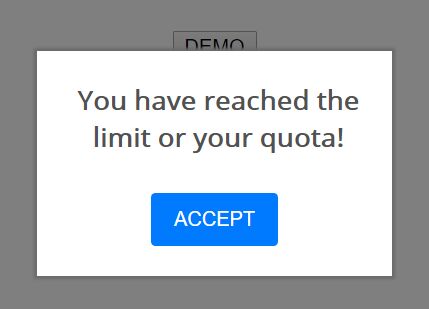
alert.js is a minimal (less than 1kb) jQuery plugin which helps create a responsive, cross-browser, modal-style alert dialog with an animated background overlay on the html page.
How to use it:
1. Insert jQuery library, alert.css, and alert.js into the page.
<link href="alert.jquery.css" rel="stylesheet"> <script src="//code.jquery.com/jquery.min.js"></script> <script src="alert.jquery.js"></script>
2. You might need a trigger element to toggle the alert dialog (OPTIONAL).
<button id="trigger">ALERT</button>
3. Initialize the alert dialog and define your own alert message as follows:
$.createAlert({
attachAfter: '#trigger',
title: 'You have reached the limit or your quota!',
confirmText: 'Accept',
confirmStyle: 'blue',
callback: null
});
4. Show the alert dialog on the page.
$.showAlert();
5. If you want to enable the trigger element to toggle the alert dialog.
$('#trigger').click(function(){
$.createAlert({
attachAfter: '#trigger',
title: 'You have reached the limit or your quota!',
confirmText: 'Accept',
confirmStyle: 'blue',
callback: null
});
$.showAlert();
});
6. Override the default styles of the alert dialog as you seen in the alert.css:
#alert_backdrop {
width: 100%;
height: 100%;
position: fixed;
top: 0;
left: 0;
background: #000;
-ms-filter: "progid:DXImageTransform.Microsoft.Alpha(Opacity=50)";
filter: alpha(opacity=50);
-khtml-opacity: 0.5;
-moz-opacity: 0.5;
opacity: 0.5;
filter: alpha(opacity=50);
;
display: none;
}
#alert_dialog {
position: fixed;
top: 20%;
left: 30%;
width: 40%;
padding: 20px;
box-sizing: border-box;
background: #FFF;
box-shadow: 0px 0px 2px 2px #6B6B6B;
display: none;
}
#alert_title {
color: #525252;
padding: 0px 0px 5px 5px;
font-weight: bold;
font-size: 18px;
}
#alert_actions {
margin-top: 20px;
text-align: center;
}
#alert_actions button {
padding: 10px 15px;
border: 0;
color: #FFFFFF;
text-transform: uppercase;
cursor: pointer;
-khtml-border-radius: 3px;
-o-border-radius: 3px;
border-radius: 3px;
-webkit-border-radius: 3px;
-moz-border-radius: 3px;
}
#alert_actions button.blue { background: #007aff; }
7. Customize the template of the alert dialog.
$.createAlert({
attachAfter: '#trigger',
title: 'You have reached the limit or your quota!',
template: `
<p> This a template to provide some info to the customer <p>
<p> <strong> Alert: </strong> Read it carefully </p>`,
confirmText: 'Accept',
confirmStyle: 'blue',
callback: null
});
Changelog:
2018-07-03
- Fixed 'mouseup' event name
2018-06-30
- Bugfix
2018-05-16
- Added template option
2018-02-06
- Made it responsive
This awesome jQuery plugin is developed by BanNsS1. For more Advanced Usages, please check the demo page or visit the official website.











