Sequential Step Wizard Plugin with jQuery and Bootstrap - Twitter Bootstrap Wizard
| File Size: | 285 KB |
|---|---|
| Views Total: | 21330 |
| Last Update: | |
| Publish Date: | |
| Official Website: | Go to website |
| License: | MIT |
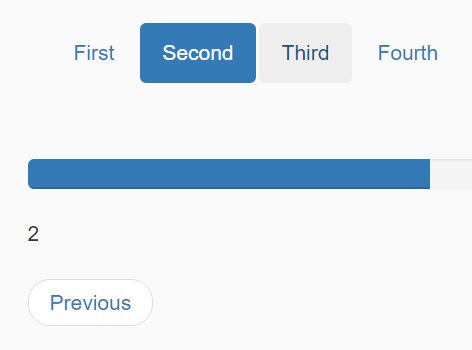
Twitter Bootstrap Wizard is a jQuery plugin that uses Bootstrap's tabs & pills components to generate an interactive step-by-step wizard UI with support for invoking different callbacks at different steps.
More features:
- Progress bar supported.
- Tons of API methods and events.
- Next / prev navigation.
- Step validation based on jzaefferer's jQuery Validation plugin.
Basic usage:
1. Include jQuery library and the jQuery Twitter Bootstrap Wizard plugin in your Bootstrap project.
<script src="//code.jquery.com/jquery-latest.js"></script> <script src="jquery.bootstrap.wizard.js"></script>
2. The basic Html structure for the step wizard UI.
<div id="example">
<div class="navbar">
<div class="navbar-inner">
<div class="container">
<ul>
<li><a href="#tab1" data-toggle="tab">First</a></li>
<li><a href="#tab2" data-toggle="tab">Second</a></li>
<li><a href="#tab3" data-toggle="tab">Third</a></li>
<li><a href="#tab4" data-toggle="tab">Forth</a></li>
<li><a href="#tab5" data-toggle="tab">Fifth</a></li>
<li><a href="#tab6" data-toggle="tab">Sixth</a></li>
<li><a href="#tab7" data-toggle="tab">Seventh</a></li>
</ul>
</div>
</div>
</div>
<div class="tab-content">
<div class="tab-pane" id="tab1">
1
</div>
<div class="tab-pane" id="tab2">
2
</div>
<div class="tab-pane" id="tab3">
3
</div>
<div class="tab-pane" id="tab4">
4
</div>
<div class="tab-pane" id="tab5">
5
</div>
<div class="tab-pane" id="tab6">
6
</div>
<div class="tab-pane" id="tab7">
7
</div>
<ul class="pager wizard">
<li class="previous first" style="display:none;"><a href="#">First</a></li>
<li class="previous"><a href="#">Previous</a></li>
<li class="next last" style="display:none;"><a href="#">Last</a></li>
<li class="next"><a href="#">Next</a></li>
</ul>
</div>
</div>
3. Call the function on the top element to active the plugin.
$('#example').bootstrapWizard();
4. Default plugin options.
$('#example').bootstrapWizard({
// Find only visible li step elements.
withVisible: true,
// CSS selectors
tabClass: 'nav nav-pills',
nextSelector: '.wizard li.next',
previousSelector: '.wizard li.previous',
firstSelector: '.wizard li.first',
lastSelector: '.wizard li.last',
finishSelector: '.wizard li.finish',
backSelector: '.wizard li.back',
});
5. Callback functions.
$('#example').bootstrapWizard({
// Fired when plugin data is shown
onShow: null,
// Fired when plugin is initialized
onInit: null,
// Fired when next button is clicked
// Return false to disable moving to the next step
onNext: null,
// Fired when previous button is clicked
// Return false to disable moving to the previous step
onPrevious: null,
// Fired when last button is clicked
// Return false to disable moving to the last step
onLast: null,
// Fired when first button is clicked
// Return false to disable moving to the first step
onFirst: null,
// Fired when finish button is clicked
// Return value is irrelevant
onFinish: null,
// Fired when back button is clicked
// Return false to disable moving backwards in navigation history
onBack: null,
// Fired when a tab is changed
// Return false to disable moving to that tab and showing its contents
onTabChange: null,
// Fired when a tab is clicked
// Return false to disable moving to that tab and showing its contents
onTabClick: null,
// Fired when a tab content is shown
// Return false to disable showing that tab content
onTabShow: null
});
6. API methods.
next: Moves to the next tabprevious: Moves to the previous tabfirst: Jumps to the first tablast: Jumps to the last tabback: Moves back in navigation history by jumping to the former tabfinish: "Finishes" the wizard by calling onFinish callbackshow: Jumps to the specified tabcurrentIndex: Returns the zero based index number for the current tabnavigationLength: Returns the number of tabsenable: Enables a tab, allows a user to click it (removes .disabled if the item has that class)disable: Disables a tab, disallows a user to click it (adds .disabled to the li element)display: Displays the li element if it was previously hiddenhide: Hides the li element (will not remove it from the DOM)remove: Removes the li element from the DOM if second argument is true will also remove the tab-pane element
Change log:
2017-03-18
- JS update
This awesome jQuery plugin is developed by VinceG. For more Advanced Usages, please check the demo page or visit the official website.











