Stylish jQuery Alert Dialog Box Plugin - jAlerts
| File Size: | 6.43 KB |
|---|---|
| Views Total: | 4769 |
| Last Update: | |
| Publish Date: | |
| Official Website: | Go to website |
| License: | MIT |
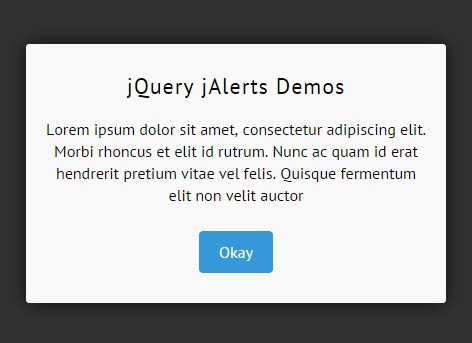
jAlerts is a jQuery plugin for creating animated, responsive and fully customizable alert popup to replace default JS alert() dialog.
How to use it:
1. Load the required jAlerts.css in the head section of the web page.
<link href="jAlerts.css" rel="stylesheet">
2. Create a button to trigger an alert dialog.
<div id="demo">Click me</div>
3. Load the latest version of jQuery and the jQuery jAlerts plugin's script at the bottom of the web page.
<script src="//ajax.googleapis.com/ajax/libs/jquery/1.11.2/jquery.min.js"></script> <script src="jAlerts.js"></script>
4. Assign function to the trigger button.
$('#demo').bind("click", myFunction);
5. Customize the alert dialog.
function myFunction() {
jAlert({
// Properties here ...
},"top"); // left, right, bottom or top
}
6. List of properties.
- buttonColor: Changes the main color of the button
- buttonHoverColor: Changes the hover color of the button
- buttonText: Changes the text value of the button
- buttonTextColor: Changes the color of the button's text
- contentColor: Changes the color of the main content text
- contentText: Changes the text value of the main content
- headingColor: Changes the color of the bolded header
- headingText: Changes the text value of the bolded header
This awesome jQuery plugin is developed by joshsanger. For more Advanced Usages, please check the demo page or visit the official website.











