Toast-like Notification Popup Plugin For jQuery - MyFakeToast
| File Size: | 7.79 KB |
|---|---|
| Views Total: | 832 |
| Last Update: | |
| Publish Date: | |
| Official Website: | Go to website |
| License: | MIT |
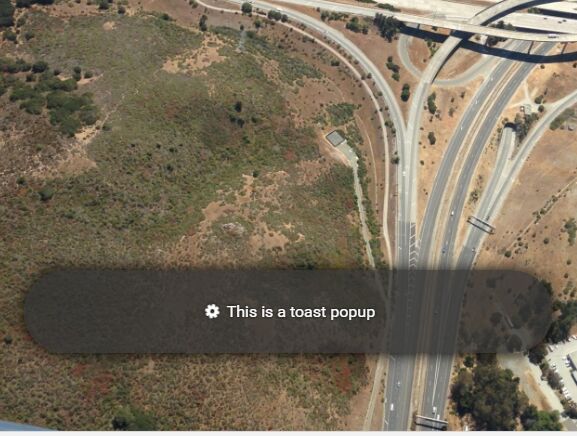
MyFakeToast is a really simple jQuery plugin used to create toast-like notification popups for your webapp that supports any html contents and auto hides after a given timeout.
How to use it:
1. Load jQuery library and the jQuery MyFakeToast plugin's script right before the closing body tag.
<script src="//code.jquery.com/jquery-3.2.1.min.js"></script> <script src="js/my-fake-toast.js"></script>
2. Create a container for the toast messages.
<div class="toastMe"></div>
3. The JavaScript to create a basic toast popup that will auto dismiss after 2 seconds.
toastMe("Hi! I'm a toast!", 2000);
4. The JavaScript to create a rich content toast popup that will auto dismiss after 5 seconds.
toastMe('<p>Any content here</p>', 5000);
5. Override the default CSS styles to customize the toast popups.
.toastMe {
position: absolute;
width: 80vw;
bottom: 10vh;
margin-left: 6vw;
margin-right: 10vw;
padding: 1em;
z-index: 1000;
box-shadow: 1px 1px 25px black;
background: rgba(50,50,50, .8);
color: #fff;
text-shadow: 0px 0px 4px black;
text-align: center;
border-radius: 500px;
border: 1 solid rgba(50,50,50,1);
transition: display 1.5s;
}
.toastHide { display: none; }
.animated {
-webkit-animation-duration: 1s;
animation-duration: 1s;
-webkit-animation-fill-mode: both;
animation-fill-mode: both;
}
@-webkit-keyframes
fadeIn { 0% {
opacity: 0;
}
100% {
opacity: 1;
}
}
@keyframes
fadeIn { 0% {
opacity: 0;
}
100% {
opacity: 1;
}
}
.fadeIn {
-webkit-animation-name: fadeIn;
animation-name: fadeIn;
}
@-webkit-keyframes
fadeOut { 0% {
opacity: 1;
}
100% {
opacity: 0;
}
}
@keyframes
fadeOut { 0% {
opacity: 1;
}
100% {
opacity: 0;
}
}
.fadeOut {
-webkit-animation-name: fadeOut;
animation-name: fadeOut;
}
This awesome jQuery plugin is developed by braglin. For more Advanced Usages, please check the demo page or visit the official website.











