Versatile Modal-style Dialog Plugin With jQuery - allSIGE MessageBox
| File Size: | 1.12 MB |
|---|---|
| Views Total: | 1016 |
| Last Update: | |
| Publish Date: | |
| Official Website: | Go to website |
| License: | MIT |
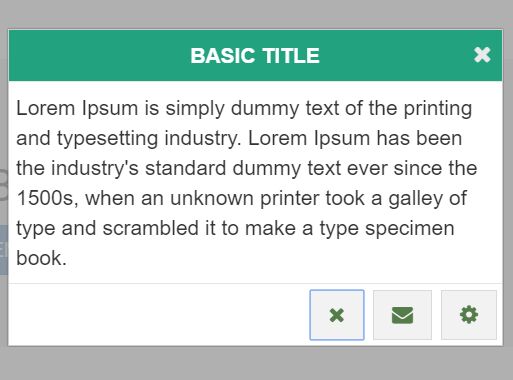
allSIGE MessageBox is a simple yet fully configurable jQuery plugin that allows you to create modal-style alert / error / info / success dialog boxes with lots of configuration options.
More Features:
- Custom types, sizes, icons, contents, buttons and many more.
- Custom CSS3 animations based on Animate.css.
- Modal-style fullscreen background overlay.
- Auto close with countdown timer.
- Callback functions.
How to use it:
1. The jQuery allSIGE MessageBox plugin should be included in the html page which has jQuery library installed.
<link href="allSIGE-dynamic-messageBox.css" rel="stylesheet"> <script src="//code.jquery.com/jquery.min.js"></script> <script src="allSIGE-dynamic-messageBox.js"></script>
2. Include the Font Awesome 4 for custom dialog icons.
<link rel="stylesheet" href="font-awesome.min.css">
3. Include the Animate.css for custom CSS3 animations.
<link href="animate.css" rel="stylesheet">
4. The JavaScript to show a default dialog box.
$.allSIGEDynamicMessageBox({
boxMessage: "Message here"
});
5. Customize the dialog box. Here's a list of default configuration options which can be passed as an object to the allSIGEDynamicMessageBox() method:
$.allSIGEDynamicMessageBox({
// none, alert, error, info, success
boxType: "none",
//
boxShortcuts: { enabled: true, closeKeyCode: 27, showShortcutLabel: true },
// shows icons
boxShowIcon: false,
// shows header controls
boxShowHeaderControls: true,
// enable reload modal feature
boxReloadModal: false,
// custom icons
// "error" : { type: "ico", val: "fa fa-close" }
boxTypeIcon: {
"none" : { type: "img", val: "none.png" },
"success" : { type: "img", val: "success.png" },
"error" : { type: "img", val: "error.png" },
"info" : { type: "img", val: "info.png" },
"alert" : { type: "img", val: "alert.png" }
},
// xs, sm, md, lg, full or css metrics
boxSize: "md",
// custom title
boxTitle: "allSIGE MessageBox",
// custom message
boxMessage: "",
// custom action buttons
/* boxButtons:
[
{
label: "YES", class: "btn", return: "_yes", close: true,
props: {
element: "button",
attribs: { }
}
},
{
label: "NO", class: "btn", return: "_no", close: false,
iconClass: "glyphicons glyphicons-dog",
props: { element: "a", attribs: {
href:"http://www.google.com"
target: "_blank"
}
}
},
]
*/
boxButtons: [],
// custom header buttons
/* boxHeaderButtons: {
return: "clickHeader!", close: true, iconClass: "fa fa-close",
props: {
element: "li",
attribs: { }
}
}
*/
boxHeaderButtons: [],
// default position of action buttons
boxButtonDefaultPosition: 1,
// alignment of buttons
// center, left, right
boxButtonAlign: "right",
// auto close with a countdown timer
boxAutoClose: { timeout: 0, message: "Closing in %s% seconds...", container: "message" },
/* boxAlternateReturn: {
selector: ".table > tbody > tr[data-row-id]",
close: true
}
*/
boxAlternateReturn: {
selector: "",
close: true
},
boxFocusOnLoad: {
selector: ""
},
dataParams: [],
// style01, style02, another string..
defaultStyle: "style01",
// top offset
topPosition: "100px",
// close by clicking on the background overlay
closeOnClickModal: true,
//
blockWhenOpen: false,
// animations
effects: { modalIn: "fadeIn", modalOut: "fadeOut", boxIn: "fadeInDown", boxOut: "fadeOutUp" },
// callback functions
onSuccess: function (result) { },
onBeforeShow: function () { },
onAfterShow: function () { },
onBeforeClose: function () { },
onAfterClose: function () { },
});
Change log:
2016-07-25
- Add new style: Facebook
2016-07-21
- Add new object feature in modal (version 3 beta)
2016-07-19
- Add new feature "boxFocusOnLoad"
2016-07-12
- added new feature blockWhenOpen
- fixed click shortcut bug
2016-07-09
- added new feature boxShortcuts
This awesome jQuery plugin is developed by ThiagoAugustoBorges. For more Advanced Usages, please check the demo page or visit the official website.











