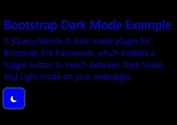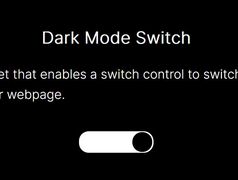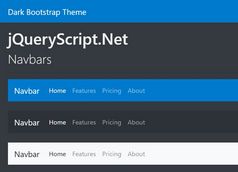Toggle Between Dard Mode And Light Mode With A Switch Button
| File Size: | 1.95 KB |
|---|---|
| Views Total: | 1688 |
| Last Update: | |
| Publish Date: | |
| Official Website: | Go to website |
| License: | MIT |
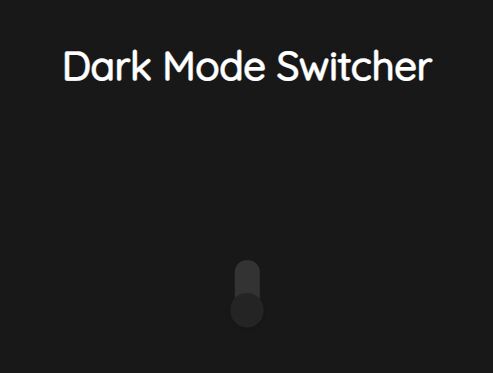
A simple dark mode switcher that allows the visitor to toggles between dark theme and light theme with a pure CSS toggle button.
See also:
How to use it:
1. Create the dark mode switcher from a regular checkbox input.
<input type="checkbox" class="toggle-switch">
2. Convert the checkbox into a switch.
input[type=checkbox].toggle-switch {
transform: rotate(90deg);
appearance: none;
-moz-appearance: none;
-webkit-appearance: none;
outline: 0;
cursor: pointer;
/* width of the track */
width: 4em;
/* height of the track */
height: 1.5em;
border-radius: 3em;
background-color: #ebebeb;
transition: background-color 0.09s ease-in-out;
position: relative;
}
input[type=checkbox].toggle-switch:active::after {
background-color: #f2f2f2;
padding-right: .8em;
}
input[type=checkbox].toggle-switch::after {
content: '';
width: 2em;
height: 2em;
background-color: white;
border-radius: 3em;
position: absolute;
left: -5px;
top: 50%;
transform: translateY(-50%);
transition: left 0.3s cubic-bezier(0.175, 0.885, 0.32, 1.275), padding 0.3s ease, margin 0.3s ease;
box-shadow: 2px 0px 5px 0 rgba(0, 0, 0, 0.15);
}
input[type=checkbox].toggle-switch:checked {
background-color: #333;
}
input[type=checkbox].toggle-switch:checked:active::after {
margin-left: -.8em;
}
input[type=checkbox].toggle-switch:checked::after {
left: 2em;
background-color: #242424;
}
3. Load the jQuery library (slim build) at the end of the document.
<script src="/path/to/jquery.slim.min.js"></script>
4. The JavaScript (jQuery script) to toggle the CSS class when you click the switch.
$(".toggle-switch").on("click", function(event){
$("body").toggleClass("dark");
});
5. Style the page elements when in the dark mode.
.dark {
background: #181818;
color: #fff;
}
This awesome jQuery plugin is developed by russpate. For more Advanced Usages, please check the demo page or visit the official website.