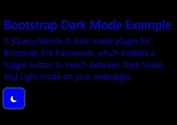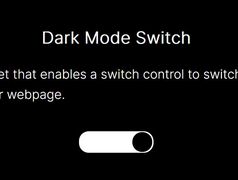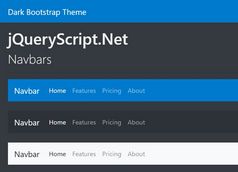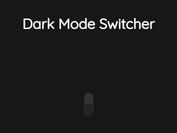Dark Mode Toggle With jQuery And Local Storage
| File Size: | 10 KB |
|---|---|
| Views Total: | 4619 |
| Last Update: | |
| Publish Date: | |
| Official Website: | Go to website |
| License: | MIT |
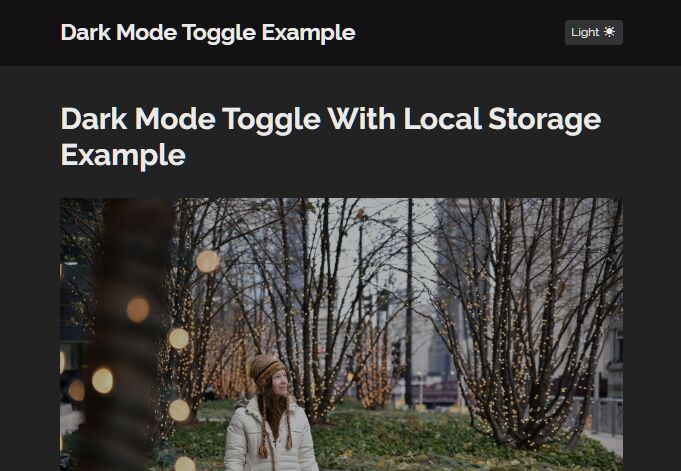
Yet another dark mode toggle that enables the visitor to toggle between Dark Mode and Light Mode with a smooth color transition effect.
It uses jQuery to toggle between CSS classes and utilizes local storage API to persistent the dark mode across pages and refreshes.
See Also:
How to use it:
1. Apply dark mode styles to your webpage as follows:
body {
color: #222;
-webkit-transition: background-color 800ms ease;
transition: background-color 800ms ease;
}
body.dark {
background-color: #222;
color: #fff;
}
body.dark img {
-webkit-filter: brightness(70%);
filter: brightness(70%);
}
/* more dark mode styles here */
2. Create Dark/Light Mode toggle buttons on the page.
<button class="dark-button">Dark</button> <button class="light-button" hidden="hidden">Light</button>
3. Load the necessary jQuery library at the end of the document.
<script src="/path/to/cdn/jquery.slim.min.js"></script>
4. The main JavaScript to setup the dark mode.
var darkMode;
if (localStorage.getItem('dark-mode')) {
// if dark mode is in storage, set variable with that value
darkMode = localStorage.getItem('dark-mode');
} else {
// if dark mode is not in storage, set variable to 'light'
darkMode = 'light';
}
// set new localStorage value
localStorage.setItem('dark-mode', darkMode);
if (localStorage.getItem('dark-mode') == 'dark') {
// if the above is 'dark' then apply .dark to the body
$('body').addClass('dark');
// hide the 'dark' button
$('.dark-button').hide();
// show the 'light' button
$('.light-button').show();
}
5. Enable the Dark/Light Mode toggle buttons
$('.dark-button').on('click', function() {
$('.dark-button').hide();
$('.light-button').show();
$('body').addClass('dark');
// set stored value to 'dark'
localStorage.setItem('dark-mode', 'dark');
});
$('.light-button').on('click', function() {
$('.light-button').hide();
$('.dark-button').show();
$('body').removeClass('dark');
// set stored value to 'light'
localStorage.setItem('dark-mode', 'light');
});
This awesome jQuery plugin is developed by Brian Haferkamp. For more Advanced Usages, please check the demo page or visit the official website.