Dynamic Hierarchical Tree Plugin For jQuery - BooTree
| File Size: | 150 KB |
|---|---|
| Views Total: | 6271 |
| Last Update: | |
| Publish Date: | |
| Official Website: | Go to website |
| License: | MIT |
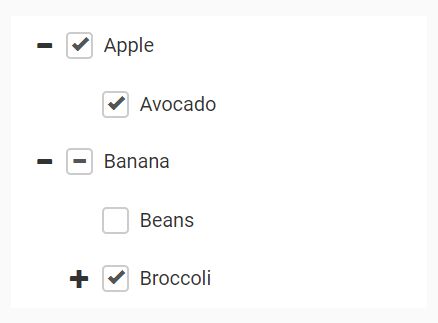
BooTree is an easy tree plugin that dynamically renders hierarchical tree structures with support for programmatical check, uncheck, collapse, expand, etc. Styled with the latest Bootstrap framework.
See also:
How to use it:
1. Load the Bootstrap's stylesheet and bootree.min.css in the head section of the document.
<link href="/path/to/bootree.min.css" rel="stylesheet"> <link href="/path/to/bootstrap.min.css" rel="stylesheet">
2. Create a placeholder element for the tree.
<div id="tree"></div>
3. Load jQuery library and the bootree.min.js at the end of the document.
<script src="/path/to/jquery.min.js"></script> <script src="/path/to/bootree.min.js"></script>
4. Prepare your hierarchical data to be rendered in the tree.
const myData = [{
id: 1,
text: 'Apple',
children: [{
id: 2,
text: 'Avocado'
}]
},{
id: 3,
text: 'Banana',
children: [{
id: 4,
text: 'Beans'
},{
id: 5,
text: 'Broccoli',
children: [{
id: 6,
text: 'Bunch Grape'
}]
}]
}]
5. The JavaScript to generate the tree.
const myTree = $('#tree').tree({
primaryKey: 'id',
dataSource: myData,
checkboxes: true
});
6. Get the selected node.
myTree.getCheckedNodes();
This awesome jQuery plugin is developed by jaideepghosh. For more Advanced Usages, please check the demo page or visit the official website.











