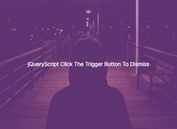jQuery Plugin For Attaching Floating Panels To Elements - ContentOverlay
| File Size: | 59.7 KB |
|---|---|
| Views Total: | 875 |
| Last Update: | |
| Publish Date: | |
| Official Website: | Go to website |
| License: | MIT |
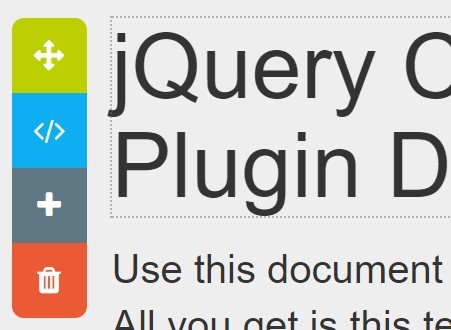
ContentOverlay is a lightweight jQuery plugin that creates a custom floating panel (content overlay) attaching to any element when selected. Great for creating a floating edit toolbox for your editable html content.
Basic usage:
1. Load jQuery library together with the jQuery contentoverlay plugin's JS and CSS files in the html document.
<script src="//code.jquery.com/jquery-1.11.3.min.js"></script> <script src="dist/content-overlay.js"></script> ... <link rel="stylesheet" href="dist/content-overlay.css">
2. Create a custom content overlay.
<div id="content-overlay"> ... </div>
3. Call the function on anywhere the content overlay attaches to.
$('SELECTOR').contentOverlay();
4. API events.
// fired when the content overlay is shown
$('.editable').contentOverlay().on('show', function(e) {
// ...
})
// fired when the content overlay is hidden
$('.editable').contentOverlay().on('hide', function(e) {
// ...
});
This awesome jQuery plugin is developed by SantaMariaTeam. For more Advanced Usages, please check the demo page or visit the official website.