jQuery / HTML5 Based Google Maps Image Generator
| File Size: | 1.99 KB |
|---|---|
| Views Total: | 2185 |
| Last Update: | |
| Publish Date: | |
| Official Website: | Go to website |
| License: | MIT |
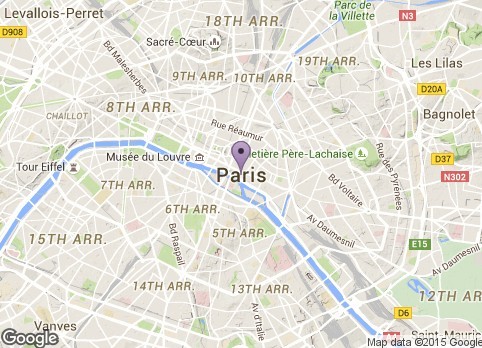
A minimalist jQuery script that helps you generate custom Google Maps images using HTML5 data attributes and Google Static Maps API.
How to use it:
1. Create an element for the Google Maps image and specify the address using data-address attributes.
<a href="#" class="demo" data-address="New York, US"> </a>
2. Include the needed jQuery JavaScript library at the bottom of the web page.
<script src="//code.jquery.com/jquery-1.11.3.min.js"></script>
3. The Google Maps Image Generator Function.
function generateGoogleMapImg(e) {
$(e).each(function(){
/** Settings */
var address = $(this).data('address');
var marker = $(this).data('marker');
var markerSize = $(this).data('marker-size') ? $(this).data('marker-size') : 'normal';
var markerColor = $(this).data('marker-color') ? $(this).data('marker-color') : 'purple';
var mapWidth = $(this).data('width') ? $(this).data('width') : 390;
var mapHeight = $(this).data('height') ? $(this).data('height') : 250;
var mapZoom = $(this).data('zoom') ? $(this).data('zoom') : 12;
var mapType = $(this).data('type') ? $(this).data('type') : 'terrain';
/** If the address is set, generate the map image */
if(address) {
/** Create the map URL */
var url = 'https://maps.googleapis.com/maps/api/staticmap?center=' + address + '&zoom=' + mapZoom + '&size=' + mapWidth + 'x' + mapHeight + '&maptype=' + mapType;
/** Check for the marker */
if(marker){
url += '&markers=size:' + markerSize + '%7Ccolor:' + markerColor + '%7C' + address;
}
/** Create the map image */
$(this).html('<img src="' + url + '">');
/** If the address is empty remove the map wrapper */
} else {
$(this).css("display", "none");
}
});
}
4. Generate a Google Maps image inside the element you just created.
$(function() {
generateGoogleMapImg('.demo');
});
5. All Html5 data attributes.
data-address: Required. Used to generate the map.data-marker: Enables the pin/marker.data-marker-Size: tiny, small, mid, normal.data-marker-Color: black, brown, green, purple, yellow, blue, gray, orange, red, white.data-width: sets the image width, in pixels.data-height: sets the image height, in pixels.data-Zoom: sets the map's zoom level, 0 to 21.data-Type: roadmap, satellite, terrain, or hybrid.
This awesome jQuery plugin is developed by CSWApps. For more Advanced Usages, please check the demo page or visit the official website.











