Multi-purpose Popup Box Plugin - jQuery Corner Popup
| File Size: | 650 KB |
|---|---|
| Views Total: | 7723 |
| Last Update: | |
| Publish Date: | |
| Official Website: | Go to website |
| License: | MIT |
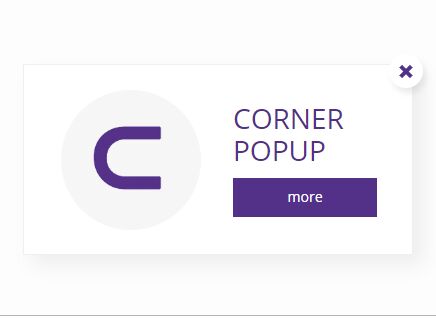
The Corner Popup jQuery plugin gives you a flexible, multi-purpose, and highly customizable popup box solution for modern web design.
Can be used for alert dialog, cookie notice popup, toast notification, confirmation popup, and much more.
Key features:
- Slide or fade animations.
- Auto dismisses after a timeout. Useful for toast notification.
- Custom image in the popup box.
- AJAX content loading.
- Custom action buttons.
- Can be positioned on the left bottom, middle bottom or right bottom of the page.
- Up to 10 variants to fit your any needs.
How to use it:
1. Include the Corner Popup's JavaScript and Stylesheet on the webpage. Note that the plugin needs the latest jQuery library to work.
<link rel="stylesheet" href="/path/to/css/corner-popup.min.css"> <script src="/path/to/cdn/jquery.min.js"></script> <script src="/path/to/js/corner-popup.min.js"></script>
2. Create a standard popup box on the right bottom of the webpage.
$('body').cornerpopup({
popupimg: "image.png",
link1: "https://www.jqueryscript.net",
header: "Header Content",
button1: "Read More"
});
3. Specify the popup type you want to use. All possible variants:
- stardard popup
- cookie notice popup
- message popup with button
- message popup without button
- text popup
- information popup
- header only
- header+text
- header+text+image
- custom content
$('body').cornerpopup({
'variant': 1
});
4. Customize the appearance of the popup box.
$('body').cornerpopup({
shadow: 1,
width: "390px",
font: "'Open Sans', 'Halvetica', sans-serif",
colors: "#543189",
bgcolor: "#fff",
bordercolor: "#efefef",
textcolor: "#181818",
iconcolor: "#543189",
btncolor: "#543189",
btntextcolor: "#fff",
corners: "0px",
padding: 0
});
5. More customization options with default values.
$('body').cornerpopup({
// 0 = disable
active: 1,
// 1 = slide animation
// 0 = fade animation
slide: 0,
// 1 = slide top
slidetop: 0,
// auto dismisses after this timeout
timeout: 0,
// shows the popup after the amount of time you set
delay: 0,
// 1 = shows close button
closebtn: 1,
// link for standard popup
link1: "https://wp.pl, _self",
// link for other popups
link2: "#, _self",
// image for standard popup
popupimg: "img/img-1.png",
// image for cookie notice popup
cookieimg: "img/cookie.png",
// image for message popup
messageimg: "img/icon-3.png",
// text for cookie notice popup
text1: 'This website uses cookies to ensure you get the best experience on our website. <a href="http://www.allaboutcookies.org" target="_blank" class="cookie-more">More information.</a>',
// text for other popups
text2: "This is just a sample text. Feel free to change it to your own using proper parameter.",
// custom buttons
button1: "more",
button2: "Got it", // for cookie notice popup
button3: "OK",
// for custom content popup
content: "Your own html here.",
// used for external source
loadcontent: "no",
// left, center or right
position: "right",
// closes pop-up window after Escape key is pressed
// 1 = true
escClose: 0,
// sticks pop-up window to the edge of the browser
// 1 = true
stickToBottom: 0,
// makes the popup appear at the top of the browser window
topCorner: 0
});
6. Show/hide the popup manually. The 'delay' parameter is optional.
$.fn.cornerpopup.popupClose(delay); $.fn.cornerpopup.popupHide(delay); $.fn.cornerpopup.popupShow(delay);
7. Event handlers.
$('body').cornerpopup({
beforePopup : function(){},
afterPopup : function(){},
onBtnClick: function(){}
});
Changelog:
2023-12-28
- Added new event onCloseBtnClick, jQuery version update
2021-12-15
- Keyboard accessibility improvements
2020-12-24
- Fixed bug with non-working button "target" attribute
2020-09-27
- Fixed button links not working on Safari
- Improved appearance on mobile
2020-09-19
- Added the ability to change the "target" attribute in link1 and link2 option
2020-03-11
- Added delay and topCorner options.
2020-03-09
- Added new options (padding, stickToBottom) and new event (onBtnClick)
2020-03-07
- Removed bug causing malfunction of loadContent option
2020-03-02
- Corrected column setting for width in percent / close button bug on higher width
2020-03-01
- Removed errors with columns and buttons on width change
- Added new methods with delay option
2020-02-17
- Improved compatibility with Bootstrap 4
2019-07-26
- Added method/events, fixed error with position: left/right on mobile
2019-07-15
- Corrected problem with the Escape button
This awesome jQuery plugin is developed by lukasz-brzostek. For more Advanced Usages, please check the demo page or visit the official website.











