Non-blocking Toast Notification In jQuery - ToasterJS
| File Size: | 8.28 KB |
|---|---|
| Views Total: | 428 |
| Last Update: | |
| Publish Date: | |
| Official Website: | Go to website |
| License: | MIT |
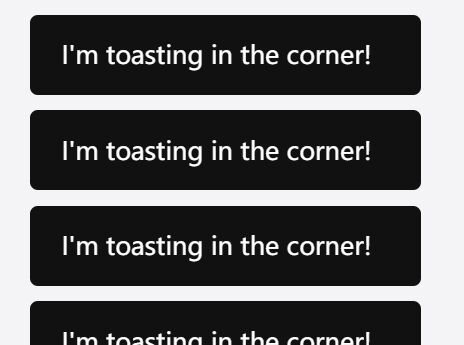
ToasterJS is a tiny jQuery plugin for creating toast-like notifications that disappear after a period of time set by the user.
More Features:
- Stackable or not.
- Auto dismiss or not.
- Custom positions.
How to use it:
1. Install the ToasterJS plugin as follows:
<script src="/path/to/cdn/jquery.min.js"></script> <link rel="stylesheet" href="src/toaster.css" /> <script src="src/toaster.js"></script>
2. To generate a basic toast, i.e upon clicking a button, call a $.toast function.
<button class="toaster"> Click Me </button>
$('.toaster').click(function(){
$.toast({
content: "I'm a toaster!"
})
})
3. If you'd like to have the toasts to not fade away, disable the hideAfter property.
$('.toaster').click(function(){
$.toast({
content: "I'm a sticky toaster!",
hideAfter: false
})
})
4. Changing the position of the toasts is done by setting the position property to one of the available position classes:
- bottom-left
- bottom-right
- top-left
- top-right
$('.toaster').click(function(){
$.toast({
content: "I'm toasting in the corner!",
position: "bottom-left"
})
})
5. Enable or disable stacking of toast elements.
$.toast({
content: "I won't stack!",
stacking: false
})
6. You can even change the contents of the toast element to have other HTML elements.
$('.toaster').click(function(){
$.toast({
content: '<i class="icon-warning"></i> <a href="/">Toaster link!</a>',
position: "bottom-left"
})
})
This awesome jQuery plugin is developed by rosshatokay. For more Advanced Usages, please check the demo page or visit the official website.











