jQuery Plugin To Create Fullscreen Scrolling Website - fullPage
| File Size: | 2.93 MB |
|---|---|
| Views Total: | 5758 |
| Last Update: | |
| Publish Date: | |
| Official Website: | Go to website |
| License: | MIT |
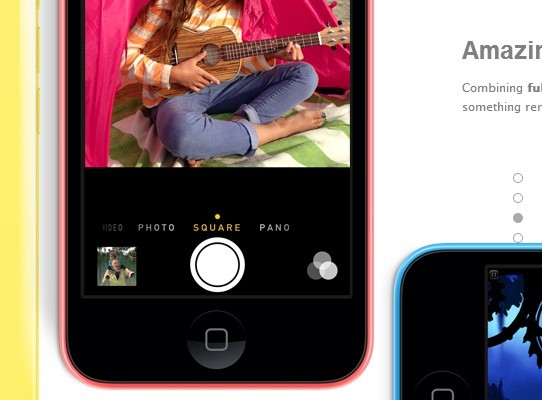
fullPage is a powerful, multipurpose jQuery & jQuery UI plugin to create a fashion one page fullscreen scrolling website with snapping functionality.
Features:
- CSS3 transitions and easing effects supported.
- Arrows, dots, anchor lins navigation.
- Auto resize to fit the different screen sizes.
- Auto scroll back to the first slide when you reach the last slide.
- Callback events supported.
Examples to find out more usages:
- Basic
- Background images
- Auto scroll back
- Callbacks
- Navigation menu
- Right navigation
- iPhone 5S/5C website
Basic Usage:
1. Load the jQuery and jQuery UI libraries in the Html document.
<script src="http://ajax.googleapis.com/ajax/libs/jquery/1.11.0/jquery.min.js"></script> <script src="http://ajax.googleapis.com/ajax/libs/jqueryui/1.10.4/jquery-ui.min.js"></script>
2. Load the jQuery fullpage plugin's javascript and stylesheet files after jQuery library.
<link rel="stylesheet" href="css/jquery.fullPage.css"> <script src="js/jquery.fullPage.min.js"></script>
3. Markup html structure.
<div class="section"> <h3>Slide 1</h3> <p>fullPage.js Basic Demo</p> </div> <div class="section"> <div class="slide"><h3>Slide 2 Item 1</h3></div> <div class="slide"><h3>Slide 2 Item 2</h3></div> <div class="slide"><h3>Slide 2 Item 3</h3></div> </div> <div class="section"> <h3>Slide 3</h3> </div> <div class="section"> <h3>Slide 4</h3> <p>Last slide</p> </div>
4. Call the plugin on document ready and set the background color for the sections.
<script>
$(document).ready(function() {
$.fn.fullpage({
slidesColor: ['#1bbc9b', '#4BBFC3', '#7BAABE', '#f90']
});
});
</script>
5. All the configurations.
<script>
$(document).ready(function() {
$.fn.fullpage({
verticalCentered: true,
resize: true,
slidesColor: [],
anchors: [],
scrollingSpeed: 700,
easing: "easeInQuart",
menu: false,
navigation: false,
navigationPosition: "right",
navigationColor: "#000",
navigationTooltips: [],
slidesNavigation: false,
slidesNavPosition: "bottom",
controlArrowColor: "#fff",
loopBottom: false,
loopTop: false,
loopHorizontal: true,
autoScrolling: true,
scrollOverflow: false,
css3: false,
paddingTop: 0,
paddingBottom: 0,
fixedElements: null,
normalScrollElements: null,
afterLoad: null,
onLeave: null,
afterRender: null,
afterSlideLoad: null,
onSlideLeave: null
});
});
</script>
This awesome jQuery plugin is developed by confidence68. For more Advanced Usages, please check the demo page or visit the official website.











