Powerful Data Grid Plugin For Bootstrap - jQuery Bootgrid
| File Size: | 130 KB |
|---|---|
| Views Total: | 18321 |
| Last Update: | |
| Publish Date: | |
| Official Website: | Go to website |
| License: | MIT |
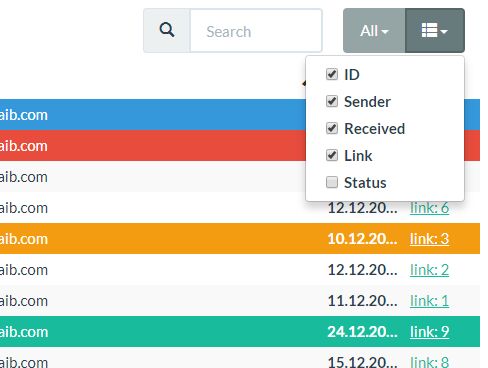
Bootgrid is a lightweight yet flexible, powerful jQuery plugin used to render a dynamic, AJAX enabled, highly customizable data grid for Bootstrap pages.
More features:
- Header/footer navigation.
- Row selections with multiple select support.
- Table sorting.
- Searchable & live filtering.
- Built-in data converters and formatters.
- Useful API methods and events.
- Supports both client-side and server-side population.
- And much more...
Basic usage:
1. Insert the necessary jQuery library and Bootstrap framework into the web page.
<link rel="stylesheet" href="/path/to/bootstrap.min.css"> <script src="/path/to/jquery.min.js"></script> <script src="/path/to/bootstrap.min.js"></script>
2. Download and insert the jQuery Bootgrid's files into the page.
<link href="/dist/jquery.bootgrid.css" rel="stylesheet"> <script src="/dist/jquery.bootgrid.js"></script>
3. Just add the data-toggle="bootgrid" attribute to your html table and the plugin will take care of the rest.
<table id="grid"
class="table table-condensed table-hover table-striped"
data-toggle="bootgrid">
<thead>
<tr>
<th data-column-id="id" data-identifier="true" data-type="numeric">ID</th>
<th data-column-id="sender" data-order="asc">Sender</th>
...
</tr>
</thead>
<tbody>
<tr>
<td>1</td>
<td>[email protected]</td>
</tr>
...
</tbody>
</table>
3. To initialize the data grid manually:
$("#grid").bootgrid();
4. Available options. Note that the following options also can be passed via data-OPTIONNAME in the table elements.
$("#grid").bootgrid({
// it's a flag: 0 = none, 1 = top, 2 = bottom, 3 = both (top and bottom)
navigation: 3,
// page padding (pagination)
padding: 2,
// enable column selection
columnSelection: true,
// rows per page int or array of int (-1 represents "All")
rowCount: [10, 25, 50, -1],
/**
* Enables row selection (to enable multi selection see also `multiSelect`). Default value is `false`.
*
* @property selection
* @type Boolean
* @default false
* @for defaults
* @since 1.0.0
**/
selection: false,
/**
* Enables multi selection (`selection` must be set to `true` as well). Default value is `false`.
*
* @property multiSelect
* @type Boolean
* @default false
* @for defaults
* @since 1.0.0
**/
multiSelect: false,
/**
* Enables entire row click selection (`selection` must be set to `true` as well). Default value is `false`.
*
* @property rowSelect
* @type Boolean
* @default false
* @for defaults
* @since 1.1.0
**/
rowSelect: false,
/**
* Defines whether the row selection is saved internally on filtering, paging and sorting
* (even if the selected rows are not visible).
*
* @property keepSelection
* @type Boolean
* @default false
* @for defaults
* @since 1.1.0
**/
keepSelection: false,
// highlights new rows (find the page of the first new row)
highlightRows: false,
// enable table sorting
sorting: true,
multiSort: false,
/**
* General search settings to configure the search field behaviour.
*
* @property searchSettings
* @type Object
* @for defaults
* @since 1.2.0
**/
searchSettings: {
/**
* The time in milliseconds to wait before search gets executed.
*
* @property delay
* @type Number
* @default 250
* @for searchSettings
**/
delay: 250,
/**
* The characters to type before the search gets executed.
*
* @property characters
* @type Number
* @default 1
* @for searchSettings
**/
characters: 1
},
/**
* Defines whether the data shall be loaded via an asynchronous HTTP (Ajax) request.
*
* @property ajax
* @type Boolean
* @default false
* @for defaults
**/
ajax: false,
/**
* Ajax request settings that shall be used for server-side communication.
* All setting except data, error, success and url can be overridden.
* For the full list of settings go to http://api.jquery.com/jQuery.ajax/.
*
* @property ajaxSettings
* @type Object
* @for defaults
* @since 1.2.0
**/
ajaxSettings: {
/**
* Specifies the HTTP method which shall be used when sending data to the server.
* Go to http://api.jquery.com/jQuery.ajax/ for more details.
* This setting is overriden for backward compatibility.
*
* @property method
* @type String
* @default "POST"
* @for ajaxSettings
**/
method: "POST"
},
/**
* Enriches the request object with additional properties. Either a `PlainObject` or a `Function`
* that returns a `PlainObject` can be passed. Default value is `{}`.
*
* @property post
* @type Object|Function
* @default function (request) { return request; }
* @for defaults
* @deprecated Use instead `requestHandler`
**/
post: {}, // or use function () { return {}; } (reserved properties are "current", "rowCount", "sort" and "searchPhrase")
/**
* Sets the data URL to a data service (e.g. a REST service). Either a `String` or a `Function`
* that returns a `String` can be passed. Default value is `""`.
*
* @property url
* @type String|Function
* @default ""
* @for defaults
**/
url: "", // or use function () { return ""; }
/**
* Defines whether the search is case sensitive or insensitive.
*
* @property caseSensitive
* @type Boolean
* @default true
* @for defaults
* @since 1.1.0
**/
caseSensitive: true,
// note: The following properties should not be used via data-api attributes
/**
* Transforms the JSON request object in what ever is needed on the server-side implementation.
*
* @property requestHandler
* @type Function
* @default function (request) { return request; }
* @for defaults
* @since 1.1.0
**/
requestHandler: function (request) { return request; },
/**
* Transforms the response object into the expected JSON response object.
*
* @property responseHandler
* @type Function
* @default function (response) { return response; }
* @for defaults
* @since 1.1.0
**/
responseHandler: function (response) { return response; },
/**
* A list of converters.
*
* @property converters
* @type Object
* @for defaults
* @since 1.0.0
**/
converters: {
numeric: {
from: function (value) { return +value; }, // converts from string to numeric
to: function (value) { return value + ""; } // converts from numeric to string
},
string: {
// default converter
from: function (value) { return value; },
to: function (value) { return value; }
}
},
/**
* Contains all css classes.
*
* @property css
* @type Object
* @for defaults
**/
css: {
actions: "actions btn-group", // must be a unique class name or constellation of class names within the header and footer
center: "text-center",
columnHeaderAnchor: "column-header-anchor", // must be a unique class name or constellation of class names within the column header cell
columnHeaderText: "text",
dropDownItem: "dropdown-item", // must be a unique class name or constellation of class names within the actionDropDown,
dropDownItemButton: "dropdown-item-button", // must be a unique class name or constellation of class names within the actionDropDown
dropDownItemCheckbox: "dropdown-item-checkbox", // must be a unique class name or constellation of class names within the actionDropDown
dropDownMenu: "dropdown btn-group", // must be a unique class name or constellation of class names within the actionDropDown
dropDownMenuItems: "dropdown-menu pull-right", // must be a unique class name or constellation of class names within the actionDropDown
dropDownMenuText: "dropdown-text", // must be a unique class name or constellation of class names within the actionDropDown
footer: "bootgrid-footer container-fluid",
header: "bootgrid-header container-fluid",
icon: "icon glyphicon",
iconColumns: "glyphicon-th-list",
iconDown: "glyphicon-chevron-down",
iconRefresh: "glyphicon-refresh",
iconSearch: "glyphicon-search",
iconUp: "glyphicon-chevron-up",
infos: "infos", // must be a unique class name or constellation of class names within the header and footer,
left: "text-left",
pagination: "pagination", // must be a unique class name or constellation of class names within the header and footer
paginationButton: "button", // must be a unique class name or constellation of class names within the pagination
/**
* CSS class to select the parent div which activates responsive mode.
*
* @property responsiveTable
* @type String
* @default "table-responsive"
* @for css
* @since 1.1.0
**/
responsiveTable: "table-responsive",
right: "text-right",
search: "search form-group", // must be a unique class name or constellation of class names within the header and footer
searchField: "search-field form-control",
selectBox: "select-box", // must be a unique class name or constellation of class names within the entire table
selectCell: "select-cell", // must be a unique class name or constellation of class names within the entire table
/**
* CSS class to highlight selected rows.
*
* @property selected
* @type String
* @default "active"
* @for css
* @since 1.1.0
**/
selected: "active",
sortable: "sortable",
table: "bootgrid-table table"
},
/**
* A dictionary of formatters.
*
* @property formatters
* @type Object
* @for defaults
* @since 1.0.0
**/
formatters: {},
/**
* Contains all labels.
*
* @property labels
* @type Object
* @for defaults
**/
labels: {
all: "All",
infos: "Showing {{ctx.start}} to {{ctx.end}} of {{ctx.total}} entries",
loading: "Loading...",
noResults: "No results found!",
refresh: "Refresh",
search: "Search"
},
/**
* Specifies the mapping between status and contextual classes to color rows.
*
* @property statusMapping
* @type Object
* @for defaults
* @since 1.2.0
**/
statusMapping: {
/**
* Specifies a successful or positive action.
*
* @property 0
* @type String
* @for statusMapping
**/
0: "success",
/**
* Specifies a neutral informative change or action.
*
* @property 1
* @type String
* @for statusMapping
**/
1: "info",
/**
* Specifies a warning that might need attention.
*
* @property 2
* @type String
* @for statusMapping
**/
2: "warning",
/**
* Specifies a dangerous or potentially negative action.
*
* @property 3
* @type String
* @for statusMapping
**/
3: "danger"
},
/**
* Contains all templates.
*
* @property templates
* @type Object
* @for defaults
**/
templates: {
actionButton: "<button class=\"btn btn-default\" type=\"button\" title=\"{{ctx.text}}\">{{ctx.content}}</button>",
actionDropDown: "<div class=\"{{css.dropDownMenu}}\"><button class=\"btn btn-default dropdown-toggle\" type=\"button\" data-toggle=\"dropdown\"><span class=\"{{css.dropDownMenuText}}\">{{ctx.content}}</span> <span class=\"caret\"></span></button><ul class=\"{{css.dropDownMenuItems}}\" role=\"menu\"></ul></div>",
actionDropDownItem: "<li><a data-action=\"{{ctx.action}}\" class=\"{{css.dropDownItem}} {{css.dropDownItemButton}}\">{{ctx.text}}</a></li>",
actionDropDownCheckboxItem: "<li><label class=\"{{css.dropDownItem}}\"><input name=\"{{ctx.name}}\" type=\"checkbox\" value=\"1\" class=\"{{css.dropDownItemCheckbox}}\" {{ctx.checked}} /> {{ctx.label}}</label></li>",
actions: "<div class=\"{{css.actions}}\"></div>",
body: "<tbody></tbody>",
cell: "<td class=\"{{ctx.css}}\" style=\"{{ctx.style}}\">{{ctx.content}}</td>",
footer: "<div id=\"{{ctx.id}}\" class=\"{{css.footer}}\"><div class=\"row\"><div class=\"col-sm-6\"><p class=\"{{css.pagination}}\"></p></div><div class=\"col-sm-6 infoBar\"><p class=\"{{css.infos}}\"></p></div></div></div>",
header: "<div id=\"{{ctx.id}}\" class=\"{{css.header}}\"><div class=\"row\"><div class=\"col-sm-12 actionBar\"><p class=\"{{css.search}}\"></p><p class=\"{{css.actions}}\"></p></div></div></div>",
headerCell: "<th data-column-id=\"{{ctx.column.id}}\" class=\"{{ctx.css}}\" style=\"{{ctx.style}}\"><a href=\"javascript:void(0);\" class=\"{{css.columnHeaderAnchor}} {{ctx.sortable}}\"><span class=\"{{css.columnHeaderText}}\">{{ctx.column.text}}</span>{{ctx.icon}}</a></th>",
icon: "<span class=\"{{css.icon}} {{ctx.iconCss}}\"></span>",
infos: "<div class=\"{{css.infos}}\">{{lbl.infos}}</div>",
loading: "<tr><td colspan=\"{{ctx.columns}}\" class=\"loading\">{{lbl.loading}}</td></tr>",
noResults: "<tr><td colspan=\"{{ctx.columns}}\" class=\"no-results\">{{lbl.noResults}}</td></tr>",
pagination: "<ul class=\"{{css.pagination}}\"></ul>",
paginationItem: "<li class=\"{{ctx.css}}\"><a data-page=\"{{ctx.page}}\" class=\"{{css.paginationButton}}\">{{ctx.text}}</a></li>",
rawHeaderCell: "<th class=\"{{ctx.css}}\">{{ctx.content}}</th>", // Used for the multi select box
row: "<tr{{ctx.attr}}>{{ctx.cells}}</tr>",
search: "<div class=\"{{css.search}}\"><div class=\"input-group\"><span class=\"{{css.icon}} input-group-addon {{css.iconSearch}}\"></span> <input type=\"text\" class=\"{{css.searchField}}\" placeholder=\"{{lbl.search}}\" /></div></div>",
select: "<input name=\"select\" type=\"{{ctx.type}}\" class=\"{{css.selectBox}}\" value=\"{{ctx.value}}\" {{ctx.checked}} />"
}
});
5. API.
// adds new rows
$("#grid").bootgrid('append', ROWS);
// selects specific rows
$("#grid").bootgrid('select', IDs);
// deselects selected rows
$("#grid").bootgrid('deselect', IDs);
// removes rows
$("#grid").bootgrid('remove', IDs);
// searches in all visible columns for the given phrase.
// if no argument is passed, it will reset the search.
$("#grid").bootgrid('search', Phrase);
// sorts rows by the given dictionary.
// if no argument is passed, it will reset sorting.
$("#grid").bootgrid('sort', dictionary);
// removes all rows
$("#grid").bootgrid('clear');
// reloads data
$("#grid").bootgrid('reload');
// destroy the plugin
$("#grid").bootgrid('destroy');
// gets column settings.
$("#grid").bootgrid('getColumnSettings');
// gets the current page index
$("#grid").bootgrid('getCurrentPage');
// gets the current rows
$("#grid").bootgrid('getCurrentRows');
// gets a number represents the row count per page
$("#grid").bootgrid('getRowCount');
// gets the search phrase
$("#grid").bootgrid('getSearchPhrase');
// gets selected rows
$("#grid").bootgrid('getSelectedRows');
// gets the sort dictionary which represents the state of column sorting
$("#grid").bootgrid('getSortDictionary');
// gets a number represents the total page count
$("#grid").bootgrid('getTotalPageCount');
// gets a number represents the total row count
$("#grid").bootgrid('getTotalRowCount');
6. Events.
$("#grid").bootgrid({
// options here
})
.on("load.rs.jquery.bootgrid", function (e){
// ...
.on("loaded.rs.jquery.bootgrid", function (e){
// ...
});
.on("appended.rs.jquery.bootgrid", function (e, appendedRows){
// ...
});
.on("cleared.rs.jquery.bootgrid", function (e, affectedRows){
// ...
});
.on("click.rs.jquery.bootgrid", function (e, columns, row){
// ...
});
.on("selected.rs.jquery.bootgrid", function (e, selectedRows){
// ...
});
.on("deselected.rs.jquery.bootgrid", function (e, deselectedRows){
// ...
});
.on("initialize.rs.jquery.bootgrid", function (e){
// ...
});
.on("initialized.rs.jquery.bootgrid", function (e, columns, row){
// ...
});
.on("removed.rs.jquery.bootgrid", function (e, removedRows){
// ...
});
This awesome jQuery plugin is developed by rstaib. For more Advanced Usages, please check the demo page or visit the official website.











