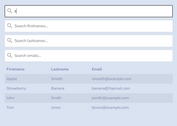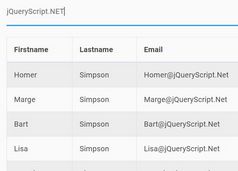Minimal jQuery Table Sorter and Filter Plugin - table.js
| File Size: | 18.3KB |
|---|---|
| Views Total: | 3733 |
| Last Update: | |
| Publish Date: | |
| Official Website: | Go to website |
| License: | MIT |

table.js is a super simple yet useful jQuery plugin for sorting, filtering and formatting your html tables.
You may also like:
- Flexible jQuery Drag and Drop Sorting Plugin - Sortable
- Animated Table Sorting Plugin For jQuery
- Sortable Lists and Grids with jQuery & HTML5 - html5sortable
- Html Elements Sorting and Filtering Plugin - List.js
- Flexible Client-Side Table Sorting Plugin - tablesorter
- Easy jQuery Table Sorter Plugin - Andras Sortable Table
Basic Usage:
1. Include the latest jQuery library and table.js on the web page
<script src='http://code.jquery.com/jquery.min.js'></script> <script src='jquery.table.js'></script>
2. Create a table. Using data-type attributes to specify the data type for sorting.
<table id='countries'> <thead> <tr> <th data-type='int'>Rank</th> <th>Country</th> <th data-type='int'>Players</th> </tr> </thead> <tbody> <tr class='group'> <td>1</td> <td>Argentina</td> <td>171,000,000</td> </tr> <tr> <td></td> <td>(1) Lionel Messi (FC Barcelona)</td> <td>+120,000,000</td> </tr> <tr> <td></td> <td>(6) Kun Agüero (Manchester City)</td> <td>51,000,000</td> </tr> <tr class='group'> <td>2</td> <td>Spain</td> <td>167,000,000</td> </tr> <tr> <td></td> <td>(3) Andrés Iniesta (FC Barcelona)</td> <td>+70,000,000</td> </tr> <tr> <td></td> <td>(5) Cesc Fàbregas (FC Barcelona)</td> <td>+55,000,000</td> </tr> <tr> <td></td> <td>(11) Sergio Busquets (FC Barcelona)</td> <td>+42,000,000</td> </tr> <tr class='group'> <td>3</td> <td>Portugal</td> <td>100,000,000</td> </tr> <tr> <td></td> <td>(2) Cristiano Ronaldo (Real Madrid)</td> <td>+100,000,000</td> </tr> </tbody> </table>
3. The CSS
th {
background-color: silver;
}
/* add hover effect for table rows */
td.hovered {
background-color: lightskyblue;
}
th.sortable {
cursor: pointer;
padding-right: 23px;
background-repeat: no-repeat;
background-position: right center;
background-image: url('i/bg.gif');
}
th.sortable.sorted-asc, th.sortable.sorted-desc {
color: white;
background-color: grey;
}
th.sortable.sorted-asc {
background-image: url('i/asc.gif');
}
th.sortable.sorted-desc {
background-image: url('i/desc.gif');
}
th.sortable:hover {
color: black;
background-color: yellow;
text-decoration: underline;
}
4. The javascript
<script>
$(document).ready(function() {
table_sorter( '#countries', { groupClass: 'group' } ).hover();
});
</script>
This awesome jQuery plugin is developed by geraldb. For more Advanced Usages, please check the demo page or visit the official website.