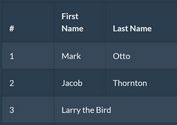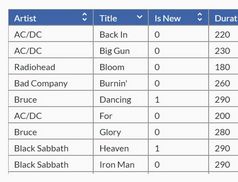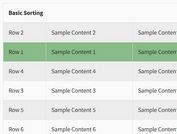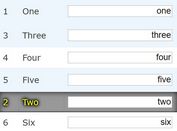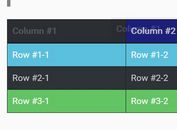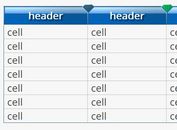jQuery Plugin To Create Draggable Table Data - tableDragAndDrop
| File Size: | 8.75 KB |
|---|---|
| Views Total: | 3381 |
| Last Update: | |
| Publish Date: | |
| Official Website: | Go to website |
| License: | MIT |
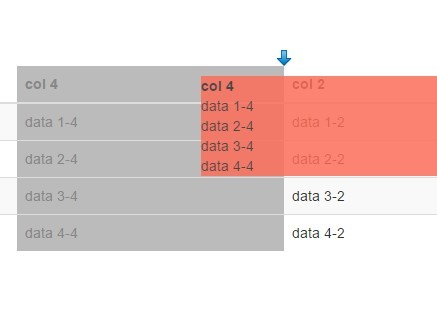
tableDragAndDrop is a jQuery plugin which allows you to make table rows / columns draggable and droppable via left or right mouse click. Without the need of jQuery UI library for draggable functionality.
How to use it:
1. Include the jQuery tableDragAndDrop plugin after you have jQuery library installed in the webpage.
<script src="//code.jquery.com/jquery-1.11.3.min.js"></script> <script src="lib/tabledragdrop.js"></script>
2. Call the plugin on the target table.
$('#target').tabledragdrop({"selector": "#target"});
3. You can use the CSS class noDrag to disable the drag'n'drop functionality on specified table rows or columns.
<th class="noDrag">fixed col</th> <th class="noDrag">Fixed row</th>
4. Style the drag'n'drop handler.
table th { cursor: pointer; }
table th.noDrag { cursor: not-allowed; }
.drag_freeze {
background: #bbb;
color: #888;
}
.ghost {
background: #cdfff8;
position: absolute;
z-index: 10000;
}
.arrow_down {
display: block;
position: absolute;
z-index: 10000;
width: 16px;
height: 16px;
background: url('arrow-down.png') no-repeat bottom center;
}
.arrow_right {
display: block;
position: absolute;
z-index: 10000;
width: 16px;
height: 16px;
background: url('arrow-right.png') no-repeat center right;
}
This awesome jQuery plugin is developed by m00nk. For more Advanced Usages, please check the demo page or visit the official website.