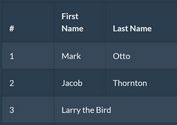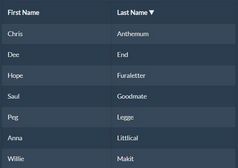Touch-enabled Drag'n'drop Table Sorter - RowSorter.js
| File Size: | 21.4 KB |
|---|---|
| Views Total: | 3069 |
| Last Update: | |
| Publish Date: | |
| Official Website: | Go to website |
| License: | MIT |
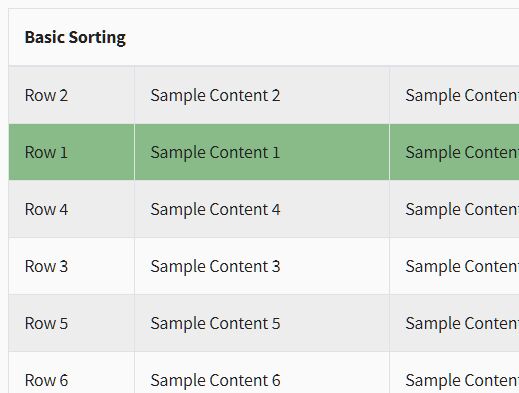
RowSorter.js is a small yet customizable table sorter plugin that enables the user to re-sort table rows via drag'n'drop and touch events.
More features:
- Works as jQuery or Vanilla JS plugin.
- Custom drag handler.
- Allows to sticky the first and/or last row.
- Event handlers.
- Custom styles for dragging & sorting table rows.
How to use it:
1. Load the minified version of the RowSorter.js plugin in the document.
<!-- As a Vanilla JS Plugin --> <script src="dist/RowSorter.js"></script> <!-- As a jQuery Plugin --> <script src="jquery.min.js"></script> <script src="dist/RowSorter.js"></script>
2. Attach the RowSorter plugin to your HTML table and done.
<table id="example">
<thead>
...
</thead>
<tbody>
...
</tbody>
</table>
// Vanilla JavaScript
RowSorter("#example");
// jQuery
$('#example').rowSorter();
3. Add drag handlers to the table.
<table id="example">
<thead>
...
</thead>
<tbody>
<tr>
<td></td>
<td>Row 1</td>
<td>Sample Content 1</td>
<td>Sample Content 1</td>
</tr>
<tr>
<td class="sorter"></td>
<td>Row 2</td>
<td>Sample Content 2</td>
<td>Sample Content 2</td>
</tr>
<tr>
<td class="sorter"></td>
<td>Row 3</td>
<td>Sample Content 3</td>
<td>Sample Content 3</td>
</tr>
</tbody>
</table>
// Vanilla JavaScript
RowSorter("#example",{
handler: 'td.sorter'
});
// jQuery
$('#example').rowSorter({
handler: 'td.sorter'
});
4. Decide whether to allow only table rows in tbody to be sorted. Default: true.
// Vanilla JavaScript
RowSorter("#example",{
tbody: false
});
// jQuery
$('#example').rowSorter({
tbody: false
});
5. Customize the CSS classes for table rows that are sorting and dragging.
// Vanilla JavaScript
RowSorter("#example",{
tableClass: 'sorting-table',
dragClass: 'sorting-row'
});
// jQuery
$('#example').rowSorter({
tableClass: 'sorting-table',
dragClass: 'sorting-row'
});
6. Disable the table sorter on the first n and/last n table rows. Default: 0.
// Vanilla JavaScript
RowSorter("#example",{
stickTopRows: 2,
stickBottomRows: 2
});
// jQuery
$('#example').rowSorter({
stickTopRows: 2,
stickBottomRows: 2
});
7. Available event handlers.
// Vanilla JavaScript
RowSorter("#example",{
onDragStart: function(tbody, row, index){
console.log('start index is ' + index);
},
onDragEnd: function(tbody, row, current_index) {
console.log('Dragging the ' + current_index + '. row canceled.');
},
onDrop: function(tbody, row, new_index, old_index){
console.log('sorted from ' + old_index + ' to ' + new_index);
}
});
// jQuery
$('#example').rowSorter({
onDragStart: null,
onDragEnd: null,
onDrop: null
});
This awesome jQuery plugin is developed by arteyazilim. For more Advanced Usages, please check the demo page or visit the official website.