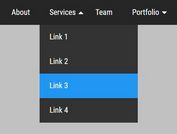Material Floating Toggle Menu Plugin With jQuery - collapzion.js
| File Size: | 18.7 KB |
|---|---|
| Views Total: | 13610 |
| Last Update: | |
| Publish Date: | |
| Official Website: | Go to website |
| License: | MIT |
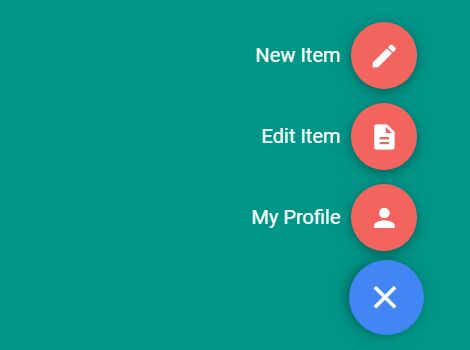
collapzion.js is a simple, lightweight jQuery plugin for creating a Material Design inspired floating navigation button on the webpage. When pressed, it may contain more related menu links.
See also:
- Material Design Floating Action Button with jQuery - KC FAB
- Floating Draggable Popup Menu With jQuery And Animate.js
How to use it:
1. Load the Material Icons for the floating navigation.
<link href="//fonts.googleapis.com/icon?family=Material+Icons" rel="stylesheet">
2. Load jQuery library and the jQuery collapzion.js plugin's files in the html page.
<link rel="stylesheet" href="collapzion.min.css"> <script src="jquery.min.js"></script> <script src="collapzion.min.js"></script>
3. Create a placeholder element for the floating navigation.
<div id="btncollapzion" class=" btn_collapzion"></div>
4. Initialize the plugin and insert menu urls, icons, text to the floating navigation as this:
$('#btncollapzion').Collapzion({
_child_attribute:[
{
'label':'Menu 1',
'url':'#',
'icon':''
},
{
'label':'Menu 2',
'url':'#',
'icon':''
},
{
'label':'Menu 3',
'url':'#',
'icon':''
},
]
});
5. Set the navigation colors:
$('#btncollapzion').Collapzion({
_main_btn_color:'#4285f4;',
_child_btn_color:'#f4645f;',
});
6. Re-position the floating navigation button.
$('#btncollapzion').Collapzion({
_pos: {
'width':'100%',
'min-height':'20%',
'position':'fixed',
'right':'0',
'left': '-20px',
'bottom': '-25px',
'text-align':'center',
'padding': '0px 8px',
'display':'block',
'margin-bottom':'34px'
},
});
This awesome jQuery plugin is developed by channasmcs. For more Advanced Usages, please check the demo page or visit the official website.