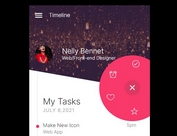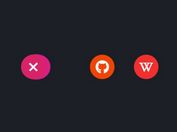Floating Draggable Popup Menu With jQuery And Animate.js
| File Size: | 2.49 KB |
|---|---|
| Views Total: | 9177 |
| Last Update: | |
| Publish Date: | |
| Official Website: | Go to website |
| License: | MIT |
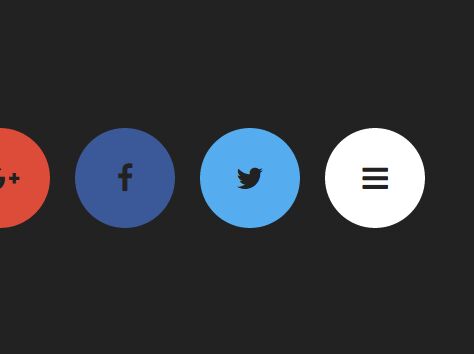
A Messenger like popup menu concept where you're able to click on the toggle icon to display a horizontal menu bar with a bounce effect based on anime.js. Also allows to drag the popup menu anywhere you want based on the jQuery UI's draggable functionality.
How to use it:
1. Load jQuery library and other required JS libraries (jQuery UI and Anime.js) in your html document.
<script src="//code.jquery.com/jquery-3.1.1.min.js"></script> <script src="//code.jquery.com/ui/1.12.1/jquery-ui.min.js"></script> <script src="//cdnjs.cloudflare.com/ajax/libs/animejs/1.1.3/anime.min.js"></script>
2. In this case, we're going to use Font Awesome for the menu icons.
<link rel="stylesheet" href="//netdna.bootstrapcdn.com/font-awesome/4.7.0/css/font-awesome.min.css">
3. Create a container for the popup menu.
<div class="menu"> <div id="myMenu"></div> </div>
4. Style the menu items & icons in the CSS.
.menu {
width: 40px;
height: 40px;
}
.item {
position: absolute;
left: 0px;
top: 0px;
width: 40px;
height: 40px;
background-color: white;
-moz-border-radius: 50%;
-webkit-border-radius: 50%;
border-radius: 50%;
cursor: pointer;
text-align: center;
line-height: 40px;
}
i {
font-size: 24px;
color: #222222;
}
5. The core JavaScript for the popup menu.
var timeOut;
class Item {
constructor(icon, backgroundColor) {
this.$element = $(document.createElement("div"));
this.icon = icon;
this.$element.addClass("item");
this.$element.css("background-color", backgroundColor);
var i = document.createElement("i");
$(i).addClass("fa " + icon);
this.$element.append(i);
this.prev = null;
this.next = null;
this.isMoving = false;
var element = this;
this.$element.on("mousemove", function() {
clearTimeout(timeOut);
timeOut = setTimeout(function() {
if (element.next && element.isMoving) {
element.next.moveTo(element);
}
}, 10);
});
}
moveTo(item) {
anime({
targets: this.$element[0],
left: item.$element.css("left"),
top: item.$element.css("top"),
duration: 700,
elasticity: 500
});
if (this.next) {
this.next.moveTo(item);
}
}
updatePosition() {
anime({
targets: this.$element[0],
left: this.prev.$element.css("left"),
top: this.prev.$element.css("top"),
duration: 200
});
if (this.next) {
this.next.updatePosition();
}
}
}
class Menu {
constructor(menu) {
this.$element = $(menu);
this.size = 0;
this.first = null;
this.last = null;
this.timeOut = null;
this.hasMoved = false;
this.status = "closed";
}
add(item) {
var menu = this;
if (this.first == null) {
this.first = item;
this.last = item;
this.first.$element.on("mouseup", function() {
if (menu.first.isMoving) {
menu.first.isMoving = false;
} else {
menu.click();
}
});
item.$element.draggable(
{
start: function() {
menu.close();
item.isMoving = true;
}
},
{
drag: function() {
if (item.next) {
item.next.updatePosition();
}
}
},
{
stop: function() {
item.isMoving = false;
item.next.moveTo(item);
}
}
);
} else {
this.last.next = item;
item.prev = this.last;
this.last = item;
}
this.$element.after(item.$element);
}
open() {
this.status = "open";
var current = this.first.next;
var iterator = 1;
var head = this.first;
var sens = head.$element.css("left") < head.$element.css("right") ? 1 : -1;
while (current != null) {
anime({
targets: current.$element[0],
left: parseInt(head.$element.css("left"), 10) + (sens * (iterator * 50)),
top: head.$element.css("top"),
duration: 500
});
iterator++;
current = current.next;
}
}
close() {
this.status = "closed";
var current = this.first.next;
var head = this.first;
var iterator = 1;
while (current != null) {
anime({
targets: current.$element[0],
left: head.$element.css("left"),
top: head.$element.css("top"),
duration: 500
});
iterator++;
current = current.next;
}
}
click() {
if (this.status == "closed") {
this.open();
} else {
this.close();
}
}
}
$(document).delay(50).queue(function(next) {
menu.open();
next();
$(document).delay(1000).queue(function(next) {
menu.close();
next();
});
});
6. Add custom items to the popup menu.
var menu = new Menu("#myMenu");
var item1 = new Item("fa-bars");
var item2 = new Item("torso", "#FF5C5C");
var item3 = new Item("fa-facebook", "#5CD1FF");
var item4 = new Item("paypal", "#FFF15C");
var item5 = new Item("link", "#64F592");
menu.add(item1);
menu.add(item2);
menu.add(item3);
menu.add(item4);
menu.add(item5);
This awesome jQuery plugin is developed by andyNroses. For more Advanced Usages, please check the demo page or visit the official website.