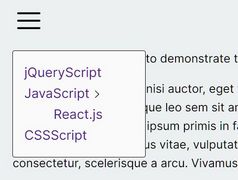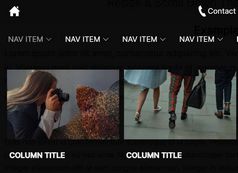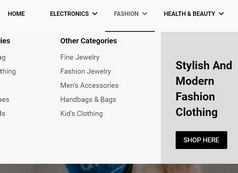Mobile-friendly Fullscreen Drill Down Menu With jQuery - mobileMenu.js
| File Size: | 110 KB |
|---|---|
| Views Total: | 5509 |
| Last Update: | |
| Publish Date: | |
| Official Website: | Go to website |
| License: | MIT |

mobileMenu.js is a jQuery plugin which takes an array of menu objects and converts them into a fullscreen, mobile-friendly, multi-level drilldown menu for your large, complicated site/app navigation.
How to use it:
1. Create the html for the drilldown menu.
<div id="mobileMenuWrapper"> <div id="mobileMenu"></div> </div>
2. Place jQuery library and the mobileMenu.js script at the end of the html document.
<script src="//code.jquery.com/jquery.min.js"></script> <script src="js/mobileMenu.js"></script>
3. Load the jQuery easing plugin if you want more easing effects.
<script src="/path/to/jquery.easing.1.3.js"></script>
4. Create menu items to be presented in the drilldown menu.
var home = {
name: 'Home',
url: '#'
};
var myWork = {
name: 'MyWork',
section: {
title: 'My Work',
items: [{
name: 'My Work submenu',
section:{
title: 'My Work submenu',
items:[
{ name: 'subsub 1'}
]
}
}]
}
};
5. Initialize the drilldown menu with some options.
$('#mobileMenu').mobileMenu({
section: {
title: 'My Menu',
items: [
home,
myWork
]
}
});
6. The pre-defined CSS styles for the drilldown menu.
#mobileMenu {
display: none;
position: absolute;
left: 0;
top: 0;
width: 100%;
height: 200px;
overflow: hidden;
}
#mobileMenuButton {
display: block;
background: blue;
font-size: 14px;
color: white;
padding: 20px;
}
.title {
margin: 40px 0 5px 15%;
font-size: 22px;
color: #696969;
}
.item {
display: block;
position: relative;
color: #0397f9;
font-size: 18px;
padding-top: 25px;
width: 70%;
margin-left: 15%;
}
.item.more:after {
content: "";
width: 16px;
height: 17px;
background-image: url("../images/icons.png");
background-position: right;
position: relative;
;
display: inline-block;
float: right;
}
.button.back {
display: block;
color: #0397f9;
font-size: 14px;
position: absolute;
top: 20px;
right: 20px;
padding: 10px 20px;
border: 2px solid #0397f9;
border-radius: 30px;
font-size: 20px;
}
.button.close {
background-image: url("../images/icons.png");
background-position: left;
background-repeat: no-repeat;
margin: 20px 20px 0 20px;
width: 24px;
height: 30px;
}
.button.close.static {
display: none;
opacity: 0;
position: absolute;
top: 0;
left: 0;
}
.mobileMenuOpener {
position: absolute;
top: 20px;
left: 20px;
width: 20px;
}
.line {
width: inherit;
border-top: 4px solid orange;
margin-bottom: 4px;
}
7. All default options to customize the drilldown menu.
$('#mobileMenu').mobileMenu({
// animation options
animation: {
speed: 200,
easing: 'easeOutSine'
},
// close all the submenus when close
closeAll: true,
// or right
mainOpenFrom: 'left',
// display page shadow
shadow: true,
// menu opener
opener: '.mobileMenuOpener',
// true or false
closeStatic: true,
// choose from where id going to open the subMenu
subOpenFrom: 'left'
});
Change log:
2017-01-13
- Change openFrom to mainOpenFrom => choose from where is going to open the menu
- Added subOpenFrom => choose from where id going to open the subMenu
- Added Web stylsheet
- Added function to change stylesheet on demand
This awesome jQuery plugin is developed by nwyler-modusagency. For more Advanced Usages, please check the demo page or visit the official website.