Minimal Drawer Sidebar Plugin with jQuery - Sidebar.js
| File Size: | 11.8 KB |
|---|---|
| Views Total: | 2216 |
| Last Update: | |
| Publish Date: | |
| Official Website: | Go to website |
| License: | MIT |
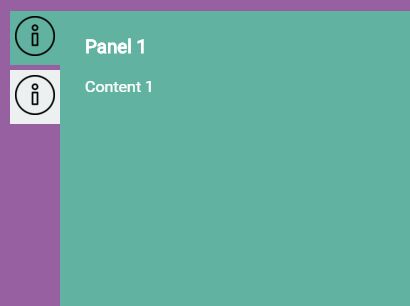
Sidebar.js is an ultra-light jQuery plugin used to create a tabbed drawer sidebar that slides out from the edge of the screen on mouse hover. Great for sliding contact or feedback forms.
See also:
- jQuery Plugin To Create Sliding Drawer Panels - cabinet
- jQuery Plugin For Floating Sidebar Drawer Panel - Side Slider
- jQuery Plugin For Slide Out Tab contact - tabSlideOut
How to use it:
1. Create a drawer sidebar positioned on the right side of the browser window.
<div id="sidebar" data-position="right">
<div class="icons">
<div class="icon" data-content="content1">
<img src="img/icon.png">
</div>
<div class="icon" data-content="content2">
<img src="img/icon.png">
</div>
</div>
<div class="contents">
<div class="content hide" data-content="content1">
<h3> Panel 1 </h3>
<p> Content 1 </p>
</div>
<div class="content hide" data-content="content2">
<h3> Panel 2 </h3>
<p> Content 2 </p>
</div>
</div>
</div>
2. Load jQuery library and the jQuery Sidebar.js plugin at the end of the document.
<script src="//code.jquery.com/jquery-1.11.3.min.js"></script> <script src="js/sidebar.js"></script>
3. Add your own CSS styles to the sidebar.
#sidebar {
position: fixed;
top: 40%;
-webkit-transition: all 0.5s;
transition: all 0.5s;
}
#sidebar[data-position="right"] { right: -350px; }
#sidebar[data-position="right"].open {
-webkit-transform: translate3d(-350px, 0, 0);
transform: translate3d(-350px, 0, 0);
}
#sidebar[data-position="right"] .icons { float: left; }
#sidebar .icons {
width: 50px;
float: left;
}
#sidebar .icons .icon {
background-color: #ECF0F1;
margin-bottom: 5px;
}
#sidebar .icons .icon:hover { background-color: #61B2A0; }
#sidebar .icons .icon:last-child { margin-bottom: 0px; }
#sidebar .icons .icon.active { background-color: #61B2A0; }
#sidebar .icons .icon span {
margin: 0.34em;
color: white;
font-size: 1.5em;
}
#sidebar .icons .icon img {
width: 40px;
margin: 5px;
}
#sidebar .contents {
width: 350px;
height: 450px;
float: left;
background-color: #61B2A0;
overflow-y: auto;
overflow-x: hidden;
}
#sidebar .contents .content {
padding: 5px 25px 25px 25px;
color: white;
}
#sidebar .contents .content.hide { display: none; }
#sidebar .contents .content.show { display: block; }
#sidebar .contents .content h3 { color: white; }
#sidebar .contents .content ul {
list-style-type: none;
padding: 0;
margin-top: 10px;
}
#sidebar .contents .content ul li { margin-bottom: 15px; }
#sidebar .contents .content ul li:last-child { margin-bottom: 0px; }
#sidebar .contents .content img { max-width: 100%; }
Change log:
2016-02-05
- touchscroll and in/out
This awesome jQuery plugin is developed by cooolinho. For more Advanced Usages, please check the demo page or visit the official website.











