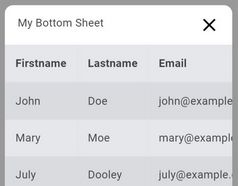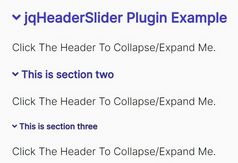jQuery Plugin For Slide Out Tab Contact - tabSlideOut
| File Size: | 11 KB |
|---|---|
| Views Total: | 25768 |
| Last Update: | |
| Publish Date: | |
| Official Website: | Go to website |
| License: | MIT |

tabSlideOut is a lightweight jQuery plugin that slides out a sliding panel when clicking the tab on the web page. Good for creating a feedback widget on your web page that slides out a contact form as clicking it.
See also:
How to use it:
1. Include jQuery library and jQuery tabSlideOut on the page.
<script src="http://ajax.googleapis.com/ajax/libs/jquery/1.10.1/jquery.min.js" type="text/javascript"></script> <script src="js/jquery.tabSlideOut.v1.3.js"></script>
2. Markup html structure.
<div class="demo"> <a class="handle" href="http://link-for-non-js-users">Content</a> ... </div>
3. The CSS.
.demo {
padding: 20px;
width: 250px;
background: #f2f2f2;
border: #29216d 2px solid;
}
4. Call the plugin with options and callbacks.
$('.slide-out-div').tabSlideOut({
// left, right, top or bottom
tabLocation: 'left',
// JQuery selector for the tab, can use any JQuery selector
tabHandle: '.handle',
// action which will open the panel, e.g. 'hover'
action: 'click',
// ms to keep tab open after no longer hovered - only if action = 'hover'
hoverTimeout: 5000,
// panel dist from top or left (bottom or right if offsetReverse is true)
offset: '200px',
// if true, panel is offset from right or bottom of window instead of left or top
offsetReverse: false,
// if set, panel size is also set to maintain this dist from bottom or right of view port (top or left if offsetReverse)
otherOffset: null,
// e.g. '10px'. If null, detects panel border to align handle nicely on edge
handleOffset: null,
// if true, handle is offset from right or bottom of panel instead of left or top
handleOffsetReverse: false,
// how far bounce event will move everything
bounceDistance: '50px',
// how many bounces when 'bounce' is called
bounceTimes: 4,
// time to animate bounces
bounceSpeed: 300,
// optional image to show in the tab
tabImage: null,
// optional IE8 and lower only, else autodetected size
tabImageHeight: null,
// optional IE8 and lower only, else autodetected size
tabImageWidth: null,
// slide out after DOM load
onLoadSlideOut: false,
// close tab when somewhere outside the tab is clicked
clickScreenToClose: true,
// if click target or parents match any of these, click won't close this tab
clickScreenToCloseFilters: ['.ui-slideouttab-panel'],
// handler called after opening
onOpen: function(){},
// handler called after closing
onClose: function(){},
// handler called after opening or closing
onSlide: function(){},
// handler called before opening, return false to cancel
onBeforeOpen: function(){return true;},
// handler called before closing, return false to cancel
onBeforeClose: function(){return true;},
// handler called before opening or closing, return false to cancel
onBeforeSlide: function(){return true;}
});
Changelog:
2018-02-08
- cleanup
2018-02-07
- Add clickScreenToCloseFilters
2018-01-02
- JS & CSS update
This awesome jQuery plugin is developed by microneer. For more Advanced Usages, please check the demo page or visit the official website.