Sliding Top Notification Plugin - jQuery Myalert
| File Size: | 4.94 KB |
|---|---|
| Views Total: | 654 |
| Last Update: | |
| Publish Date: | |
| Official Website: | Go to website |
| License: | MIT |
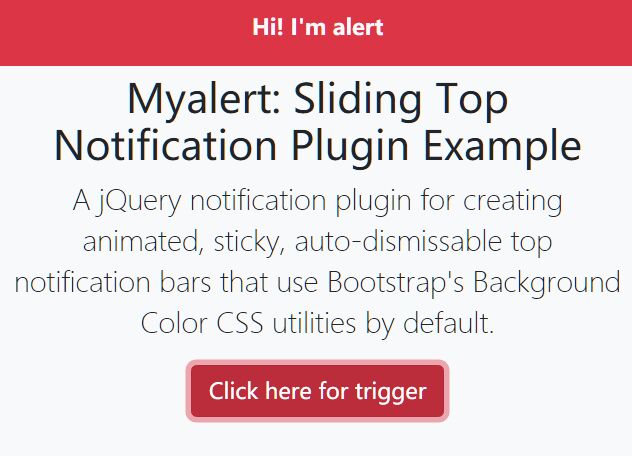
Myalert is a jQuery notification plugin for creating animated, sticky, auto-dismissable top notification bars that use Bootstrap's Background Color CSS utilities by default.
How to use it:
1. Load the Myalert's stylesheet and Bootstrap's CSS (OPTIONAL) in the header.
<link rel="stylesheet" href="/path/to/cdn/bootstrap.min.css" /> <link rel="stylesheet" href="/path/to/css/myalert.css" />
2. Load jQuery library and the Myalert's JavaScript right before the </body> tag.
<script src="/path/to/cdn/jquery.min.js"></script> <script src="/path/to/js/myalert.js"></script>
3. Insert your own message to the notification bar.
Myalert({
message: "Hello World!"
});
4. Determine the notification type:
- info
- warning
- danger
- success
Myalert({
message: "Hello World!",
type: 'success'
});
5. Create your own notification styles if you don't want to use Bootstrap.
.bg-success {
/* success styles here */
}
.bg-danger {
/* danger styles here */
}
.bg-warning {
/* warning styles here */
}
.bg-info {
/* info styles here */
}
.bg-dark {
/* default styles here */
}
6. Set the duration of the notification bar, meaning it will automatically dismiss itself after this timeout:
Myalert({
message: "Hello World!",
timeout:2000
});
7. Customize the animation speed:
Myalert({
slideDown:500,
slideUp:500
});
This awesome jQuery plugin is developed by banutri. For more Advanced Usages, please check the demo page or visit the official website.











