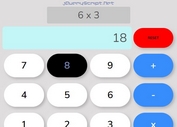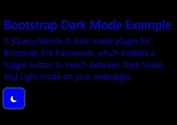Nice Tags Manager with jQuery and Bootstrap - Bootstrap Tags Input
| File Size: | 186 KB |
|---|---|
| Views Total: | 27948 |
| Last Update: | |
| Publish Date: | |
| Official Website: | Go to website |
| License: | MIT |

Bootstrap Tags Input is a jQuery plugin that allows you to add, remove, and categorize tags in Bootstrap-powered projects. Compatible with Bootstrap 5/4/3/2.
See also:
- Versatile jQuery Tags Input Plugin - Tag Handler
- jQuery Tags Manager with Twitter Bootstrap - tagmanager
- Bootstrap 4 Tag Input Plugin With jQuery - Tagsinput.js
- jQuery Tag & Token Input Plugin For Bootstrap - Bootstrap Tokenfield
How to use it:
1. Include jQuery library and the jQuery Bootstrap Tags Input plugin on the web page.
<!-- jQuery is required --> <script src="/path/to/cdn/jquery.min.js"></script> <!-- Bootstrap Tags Input Plugin --> <link rel="stylesheet" href="/path/to/dist/bootstrap-tagsinput.css" /> <script src="/path/to/bootstrap-tagsinput.min.js"></script>
2. Include the latest Twitter Bootstrap framework on the page.
<link rel="stylesheet" href="/path/to/cdn/bootstrap.min.css" /> <script src="/path/to/cdn/bootstrap.min.js"></script>
3. Create a input field for the tags manager and auto-init the plugin using the data-role="tagsinput" attribute.
<input type="text" value="Amsterdam,Washington,Sydney,Beijing,Cairo" data-role="tagsinput" />
// Required For Bootstrap 5 & 4
$('input').tagsinput({
tagClass: 'badge bg-info',
});
4. The plugin also works with select elements.
<select multiple data-role="tagsinput"> <option value="Amsterdam">Amsterdam</option> <option value="Washington">Washington</option> <option value="Sydney">Sydney</option> <option value="Beijing">Beijing</option> <option value="Cairo">Cairo</option> </select>
5. Integrate the plugin with the typeahead.js autocomplete library.
var citynames = new Bloodhound({
datumTokenizer: Bloodhound.tokenizers.obj.whitespace('name'),
queryTokenizer: Bloodhound.tokenizers.whitespace,
prefetch: {
url: 'assets/citynames.json',
filter: function(list) {
return $.map(list, function(cityname) {
return { name: cityname }; });
}
}
});
citynames.initialize();
$('input').tagsinput({
typeaheadjs: {
name: 'citynames',
displayKey: 'name',
valueKey: 'name',
source: citynames.ttAdapter()
}
});
6. Categorize tags using custom label/badge classes.
var cities = new Bloodhound({
datumTokenizer: Bloodhound.tokenizers.obj.whitespace('text'),
queryTokenizer: Bloodhound.tokenizers.whitespace,
prefetch: 'assets/cities.json'
});
cities.initialize();
var elt = $('input');
elt.tagsinput({
tagClass: function(item) {
switch (item.continent) {
case 'Europe' : return 'badge badge-primary';
case 'America' : return 'badge badge-danger badge-important';
case 'Australia': return 'badge badge-success';
case 'Africa' : return 'badge badge-default';
case 'Asia' : return 'badge badge-warning';
}
},
itemValue: 'value',
itemText: 'text',
typeaheadjs: {
name: 'cities',
displayKey: 'text',
source: cities.ttAdapter()
}
});
7. All default plugin options.
$('input').tagsinput({
tagClass: function(item) {
// 'badge bg-info' for BS 5 & 4
return 'label label-info';
},
focusClass: 'focus',
itemValue: function(item) {
return item ? item.toString() : item;
},
itemText: function(item) {
return this.itemValue(item);
},
itemTitle: function(item) {
return null;
},
// allow to add tags which are not returned by typeahead's source
freeInput: true,
addOnBlur: true,
maxTags: undefined,
maxChars: undefined,
// ENTER and comma
confirmKeys: [13, 44],
delimiter: ',',
delimiterRegex: null,
cancelConfirmKeysOnEmpty: false,
onTagExists: function(item, $tag) {
$tag.hide().fadeIn();
},
// remove all whitespace around tags
trimValue: false,
allowDuplicates: false,
riggerChanget: true
});
8. API methods.
// add tag(s)
$('input').tagsinput('add', 'Another Tag');
$('input').tagsinput('add', { id: 10, text: 'Another Tag'});
// remove tag(s)
$('input').tagsinput('remove', 'some tag');
$('input').tagsinput('remove', { id: 1, text: 'some tag' });
// remove all tags
$('input').tagsinput('removeAll');
// set focus on the tags input
$('input').tagsinput('focus');
// refresh the tags input
$('input').tagsinput('refresh');
// destroy the instance
$('input').tagsinput('destroy');
9. Events.
$('input').on('itemAddedOnInit', function(event) {
// event.item: contains the item
});
$('input').on('beforeItemAdd', function(event) {
// event.item: contains the item
// event.cancel: set to true to prevent the item getting added
});
$('input').on('itemAdded', function(event) {
// event.item: contains the item
});
$('input').on('beforeItemRemove', function(event) {
// event.item: contains the item
// event.cancel: set to true to prevent the item getting removed
});
$('input').on('itemRemoved', function(event) {
// event.item: contains the item
});
Changelog:
2023-06-20
- Added Bootstrap 5/4 usages.
v0.8.0 (2022-04-11)
- New version
v0.7.1 (2015-11-11)
- allowDuplicates not working
- tag text appears when typeahead input looses focus
- Remove duplicate method removeAll in manual
v0.7.0 (2015-11-09)
- .tt-menu etc. styles should be included in bootstrap-tagsinput.css by default
- Comma character carried over to new tag input when used as separator
- Emails in multi select are being duplicated
- The 'itemAdded' Event run on Load the Page!
v0.6.1 (2015-11-03)
- Updated uglify to fix source maps generation issue
v0.5.1 (2015-03-26)
- update.
v0.4.2 (2014-08-01)
- Fix typeahead when using Bootstrap 3
v0.3.14 (2014-07-31)
- Renamed itemKey to valueKey
v0.3.14 (2014-07-27)
- Bugs fixed.
v0.3.10 (2014-07-17)
- update.
v0.3.9 (2013-10-15)
- Fixed Type ahead stops when entering second character
v0.3.8 (2013-10-15)
- Add support for placeholder
- ie 8 compatibility, replace indexOf method
v0.3.7 (2013-10-15)
- fixed: flash when duplicate is entered
v0.3.6 (2013-10-06)
- Only add existing value as tags when using strings as tags
- Implemented confirmKeys option
This awesome jQuery plugin is developed by bootstrap-tagsinput. For more Advanced Usages, please check the demo page or visit the official website.