Bootstrap 4 Tag Input Plugin With jQuery - Tagsinput.js
| File Size: | 10.1 KB |
|---|---|
| Views Total: | 124511 |
| Last Update: | |
| Publish Date: | |
| Official Website: | Go to website |
| License: | MIT |
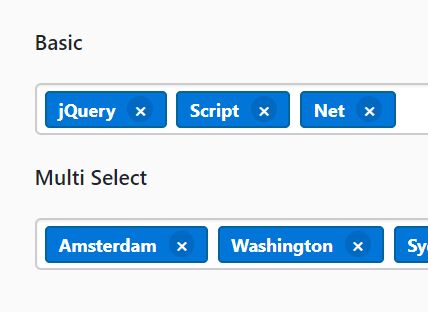
Tagsinput.js is a jQuery extension to make the Bootstrap Tags Input jQuery plugin work with the latest version of Bootstrap 4 framework.
The Bootstrap Tags Input plugin allows you to add, remove, manager, manipulate tags and tokens with Twitter Bootstrap user interface.
Bootstrap 5 Version Is Now Available HERE.
How to use it:
1. Include the jQuery Tagsinput.js plugin's file on your Bootstrap 4 project as these:
<!-- Stylesheet -->
<link rel="stylesheet"
href="https://maxcdn.bootstrapcdn.com/bootstrap/4.0.0-beta/css/bootstrap.min.css"
integrity="sha384-/Y6pD6FV/Vv2HJnA6t+vslU6fwYXjCFtcEpHbNJ0lyAFsXTsjBbfaDjzALeQsN6M"
crossorigin="anonymous">
<link href="tagsinput.css" rel="stylesheet" type="text/css">
<!-- JavaScript -->
<script src="https://code.jquery.com/jquery-3.2.1.slim.min.js"
integrity="sha384-KJ3o2DKtIkvYIK3UENzmM7KCkRr/rE9/Qpg6aAZGJwFDMVNA/GpGFF93hXpG5KkN"
crossorigin="anonymous">
</script>
<script src="https://cdnjs.cloudflare.com/ajax/libs/popper.js/1.11.0/umd/popper.min.js"
integrity="sha384-b/U6ypiBEHpOf/4+1nzFpr53nxSS+GLCkfwBdFNTxtclqqenISfwAzpKaMNFNmj4"
crossorigin="anonymous">
</script>
<script src="https://maxcdn.bootstrapcdn.com/bootstrap/4.0.0-beta/js/bootstrap.min.js"
integrity="sha384-h0AbiXch4ZDo7tp9hKZ4TsHbi047NrKGLO3SEJAg45jXxnGIfYzk4Si90RDIqNm1"
crossorigin="anonymous">
</script>
<script src="tagsinput.js"></script>
2. Add the data-role="tagsinput" attribute to input fields or select elements and done.
<input type="text" data-role="tagsinput" value="jQuery,Script,Net"> <select multiple data-role="tagsinput"> <option value="jQuery">jQuery</option> <option value="Angular">Angular</option> <option value="React">React</option> <option value="Vue">Vue</option> ... </select>
3. You can also dynamically add the tags using add method as these:
$('input').tagsinput('add', { "value": 1 , "text": "jQuery"});
$('input').tagsinput('add', { "value": 2, "text": "Script"});
$('input').tagsinput('add', { "value": 3, "text": "Net"});
4. Get the selected values.
$("input").val()
5. Get the selected tags.
$("input").tagsinput('items')
6. All possible plugin options.
{
tagClass: function(item) {
return 'badge badge-info';
},
focusClass: 'focus',
itemValue: function(item) {
return item ? item.toString() : item;
},
itemText: function(item) {
return this.itemValue(item);
},
itemTitle: function(item) {
return null;
},
freeInput: true,
addOnBlur: true,
maxTags: undefined,
maxChars: undefined,
confirmKeys: [13, 44],
delimiter: ',',
delimiterRegex: null,
cancelConfirmKeysOnEmpty: false,
onTagExists: function(item, $tag) {
$tag.hide().fadeIn();
},
trimValue: false,
allowDuplicates: false,
triggerChange: true
}
Changelog:
2020-08-29
- Fix jquery validate error: "has no name assigned"
2019-10-11
- Removed duplicate badge class on badges
2019-09-12
- Add default styles to avoid break layout when suggestions are visible.
- jQuery selector fix for values containing quotes
2019-05-03
- Fixed: Existing tag removed instead replace
2018-05-16
- Fix when change delimiter
2018-05-05
- Setting style to `display: none` breaks browser-native validation; use `sr-only` class instead
This awesome jQuery plugin is developed by Nodws. For more Advanced Usages, please check the demo page or visit the official website.











