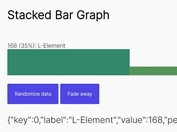Basic Horizontal Bar Chart Plugin For jQuery - rumcaJS
| File Size: | 19.2 KB |
|---|---|
| Views Total: | 8387 |
| Last Update: | |
| Publish Date: | |
| Official Website: | Go to website |
| License: | MIT |
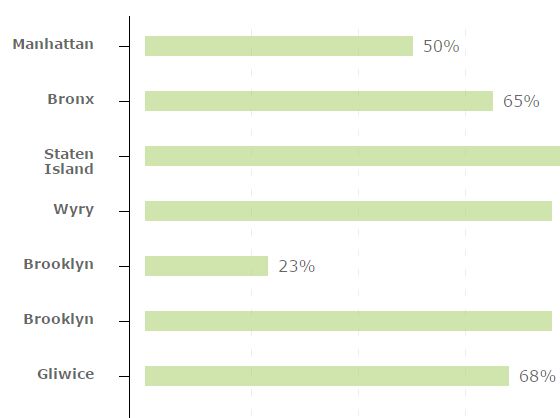
rumcaJS is a tiny and easy to customize jQuery plugin used to render a responsive, horizontal and data-driven bar chart on the webpage.
How to use it:
1. Download and include the jQuery rumcaJS plugin's script after jQuery JavaScript library.
<script src="//code.jquery.com/jquery-1.12.0.min.js"></script> <script src="js/horizontalChart.js"></script>
2. Create a DIV container to place the horizontal chart.
<div id="default-chart"><div>
3. Prepare your data in the JavaScript like this:
var data = [{
"name": "Miasta",
"axisY": [
"Manhattan",
"Bronx",
"Staten Island",
"Wyry",
"Brooklyn",
"Brooklyn",
"Gliwice"
],
"axisX": ["10%", "20%", "30%", "40%", "50%", "60%", "70%", "80%", "90%", "100%"],
"bars": [50, 65, 90, 76, 23, 76, 68]
},
{
"name": "Coca-cola - składniki",
"axisY": [
"Pomidor",
"Woda",
"Cukier",
"Karmel",
"Kofeina",
"Dwutlenek węgla"
],
"axisX": ["10%", "20%", "30%", "40%", "50%", "60%", "70%", "80%", "90%", "100%"],
"bars": [32, 23, 76, 68, 4, 97]
}];
4. Present your data as a horizontal bar chart in the container you created.
$('#default-chart').horizontalChart();
5. The primary CSS styles for the bar chart.
.chart { margin: 70px 0 0; }
@media screen and (min-width: 768px) {
.chart {
margin: 70px 0 50px 0;
padding: 0 30px 30px;
background-color: #eeeeee;
}
}
.chart__container {
position: relative;
padding: 5px;
margin-top: 30px;
background-color: #fff;
box-sizing: border-box;
-webkit-box-shadow: none;
-ms-box-shadow: none;
-moz-box-shadow: none;
-o-box-shadow: none;
box-shadow: none;
}
@media screen and (min-width: 768px) {
.chart__container {
-webkit-box-shadow: 0px 0px 2px rgba(0, 0, 0, 0.1);
-ms-box-shadow: 0px 0px 2px rgba(0, 0, 0, 0.1);
-moz-box-shadow: 0px 0px 2px rgba(0, 0, 0, 0.1);
-o-box-shadow: 0px 0px 2px rgba(0, 0, 0, 0.1);
box-shadow: 0px 0px 2px rgba(0, 0, 0, 0.1);
}
}
@media screen and (min-width: 768px) {
.chart__container { padding: 30px; }
}
.chart__axis-y {
padding: 40px 0 15px;
color: rgba(0, 0, 0, 0.6);
position: relative;
z-index: 1;
text-align: left;
top: -16px;
left: 15px;
font-weight: 600;
font-size: 12px;
}
@media screen and (min-width: 768px) {
.chart__axis-y {
width: 120px;
padding: 15px 0;
text-align: right;
font-size: 14px;
font-weight: 700;
top: 0;
left: 0;
}
}
@media screen and (min-width: 1024px) {
.chart__axis-y { width: 170px; }
}
.chart__axis-x {
width: 100%;
padding-top: 10px;
padding-right: 15px;
padding-bottom: 15px;
padding-left: 15px;
color: rgba(0, 0, 0, 0.6);
box-sizing: border-box;
font-size: 11px;
}
@media screen and (min-width: 768px) {
.chart__axis-x {
padding-top: 15px;
padding-left: 145px;
font-size: 14px;
}
}
@media screen and (min-width: 1024px) {
.chart__axis-x {
padding-left: 195px;
font-size: 16px;
}
}
.chart__label-y {
display: block;
height: 55px;
position: relative;
padding: 5px 35px 5px 0;
box-sizing: border-box;
line-height: 1.1;
}
.chart__label-y:before {
content: '';
display: none;
position: absolute;
top: 15px;
right: 0;
height: 1px;
background-color: #000;
width: 10px;
}
@media screen and (min-width: 768px) {
.chart__label-y:before { display: block; }
}
.chart__label-x {
display: inline-block;
width: 10%;
position: relative;
right: -10px;
padding-top: 10px;
text-align: right;
}
@media screen and (max-width: 1279px) {
.chart__label-x:nth-child(odd) { opacity: 0; }
}
.chart__label-x:before {
content: '';
position: absolute;
top: -10px;
right: 10px;
width: 1px;
background-color: #000;
height: 10px;
}
@media screen and (min-width: 768px) {
.chart__label-x:before {
top: -15px;
right: 20px;
}
}
.chart__box {
height: 100%;
width: 100%;
position: absolute;
top: 0;
right: 0;
bottom: 0;
padding: 0 15px;
border-left: 1px solid #000;
border-bottom: 1px solid #000;
box-sizing: border-box;
}
@media screen and (min-width: 768px) {
.chart__box {
padding: 0 25px 0 15px;
width: calc(100% - 170px + 50px);
}
}
@media screen and (min-width: 1024px) {
.chart__box { width: calc(100% - 170px); }
}
.chart--top { position: relative; }
/*------------------------------------*\
# CHART - Horizontal bars
\*------------------------------------*/
.chart--horizontal {
color: rgba(0, 0, 0, 0.6);
padding-top: 25px;
}
@media screen and (min-width: 768px) {
.chart--horizontal { padding-top: 0; }
}
.chart--horizontal .chart__bars {
padding: 15px 0 1px;
background-image: linear-gradient(to top, #fff 13px, transparent 1px), linear-gradient(to left, #eeeeee 1px, transparent 1px);
background-size: 20% 20px;
background-position: left;
}
@media screen and (min-width: 1024px) {
.chart--horizontal .chart__bars {
background-size: 10% 20px;
background-image: linear-gradient(to top, #fff 13px, transparent 1px), linear-gradient(to left, #e1e1e1 1px, transparent 1px);
}
}
.chart--horizontal .bar__container {
width: 100%;
height: 20px;
position: relative;
margin: 17.5px 0 35px;
padding-right: 10px;
box-sizing: border-box;
background-clip: content-box;
}
.chart--horizontal .bar__container:first-of-type { margin-top: 5px; }
.chart--horizontal .bar__container:after {
content: attr(data-value) "%";
position: absolute;
left: 100%;
opacity: 0;
padding-left: 10px;
font-size: 14px;
-webkit-transition: opacity 0s ease-in-out 1.2s;
-ms-transition: opacity 0s ease-in-out 1.2s;
-moz-transition: opacity 0s ease-in-out 1.2s;
-o-transition: opacity 0s ease-in-out 1.2s;
transition: opacity 0s ease-in-out 1.2s;
}
@media screen and (min-width: 768px) {
.chart--horizontal .bar__container:after { font-size: 16px; }
}
.chart__container.visible .chart--horizontal .bar__container:after {
opacity: 1;
-webkit-transition: opacity 0.5s ease-in-out 1.2s;
-ms-transition: opacity 0.5s ease-in-out 1.2s;
-moz-transition: opacity 0.5s ease-in-out 1.2s;
-o-transition: opacity 0.5s ease-in-out 1.2s;
transition: opacity 0.5s ease-in-out 1.2s;
}
.chart--horizontal .bar {
height: 20px;
display: block;
position: absolute;
top: 0;
right: 100%;
bottom: 0;
left: 0;
background-color: rgba(160, 200, 90, 0.5);
-webkit-transition: all 0s ease-in-out;
-ms-transition: all 0s ease-in-out;
-moz-transition: all 0s ease-in-out;
-o-transition: all 0s ease-in-out;
transition: all 0s ease-in-out;
}
.chart__container.visible .chart--horizontal .bar {
-webkit-transition: all 1.2s ease-in-out;
-ms-transition: all 1.2s ease-in-out;
-moz-transition: all 1.2s ease-in-out;
-o-transition: all 1.2s ease-in-out;
transition: all 1.2s ease-in-out;
right: 0;
}
.chart--horizontal .bar.bar--danger { background-color: #a0c85a; }
/*------------------------------------*\
# Others
\*------------------------------------*/
.chart__header { margin-bottom: 10px; }
@media screen and (min-width: 768px) {
.chart__header { margin-bottom: 70px; }
.chart--left .chart__header, .chart--right .chart__header { margin-bottom: 40px; }
}
@media screen and (min-width: 768px) {
.chart__filters--big {
position: absolute;
right: 5px;
top: 0;
padding: 35px 15px;
}
}
.chart__legend {
margin: 30px 10px 0;
padding: 0;
list-style: none;
color: rgba(0, 0, 0, 0.6);
font-size: 14px;
}
@media screen and (min-width: 768px) {
.chart__legend { margin: 30px 10px 0 20px; }
}
.chart__legend li {
position: relative;
padding: 0 10px 10px 15px;
}
.chart__legend span {
display: inline-block;
height: 15px;
width: 15px;
position: absolute;
left: -10px;
top: -3px;
vertical-align: middle;
margin: 5px 10px 8px 0;
}
@media screen and (min-width: 1024px) {
.chart--left { margin-right: 15px; }
}
@media screen and (min-width: 1024px) {
.chart--right { margin-left: 15px; }
}
.chart__btn.btn--read-more {
top: 15px;
display: block;
z-index: 4;
}
@media screen and (min-width: 768px) {
.chart__btn.btn--read-more { top: 25px; }
}
.chart__btn.btn--read-more .hide { display: none; }
.chart {
position: relative;
max-height: 150px;
margin-bottom: -70px;
overflow: hidden;
-webkit-transition: all 0s ease-in-out;
-ms-transition: all 0s ease-in-out;
-moz-transition: all 0s ease-in-out;
-o-transition: all 0s ease-in-out;
transition: all 0s ease-in-out;
}
.chart .chart__container {
-webkit-transition: all 1s ease-in-out;
-ms-transition: all 1s ease-in-out;
-moz-transition: all 1s ease-in-out;
-o-transition: all 1s ease-in-out;
transition: all 1s ease-in-out;
opacity: 0;
}
.chart:before {
content: '';
background-image: linear-gradient(to bottom, rgba(238, 238, 238, 0.5) 0%, #fff 100px);
background-repeat: repeat-x;
position: absolute;
top: 0;
left: 0;
right: 0;
bottom: 0;
z-index: 3;
}
.chart.active {
max-height: 2000px;
overflow: visible;
padding-bottom: 60px;
margin-bottom: 0;
color: #000;
-webkit-transition: all 1s ease-in-out;
-ms-transition: all 1s ease-in-out;
-moz-transition: all 1s ease-in-out;
-o-transition: all 1s ease-in-out;
transition: all 1s ease-in-out;
}
@media screen and (min-width: 768px) {
.chart.active { padding-bottom: 100px; }
}
.chart.active .chart__container { opacity: 1; }
.chart.active:before { display: none; }
.chart.active .chart__btn {
position: absolute;
bottom: 15px;
left: 0;
right: 0;
top: auto;
}
5. Plugin's default options.
$('#default-chart').horizontalChart({
data: {},
animation: true,
animationOffset: 0,
animationRepeat: true,
showValues: true,
showArrows: false,
showHorizontalLines: false,
labelsAboveBars: false
});
6. API methods.
// Initialization horizontal chart.
var $myChart = $('#default-chart').rumcaJS(options);
// Remove all data.
$myChart.resetAll();
// Remove all bars.
$myChart.resetBars();
// Remove all data from axis Y.
$myChart.resetAxisY();
// Remove all data from axis X.
$myChart.resetAxisX();
// Remove single item.
// Parameter: int value (from the top, starting on 1).
$myChart.removeItem(4);
// Insert all data.
// Parameter: object with data.
$myChart.appendAll(data);
// Insert an element to the end.
// Parameters: string value (for axis Y label), int value (for bar).
$myChart.appendItem('new item', 33);
// Insert a bars to the end.
// Parameter: array with int value.
$myChart.appendBars(barsValue);
// Insert an axis Y value to the end.
// Parameter: array with string value.
$myChart.appendAxisY(axisY);
// Insert an axis X value to the ending.
// Parameter: array with string value.
$myChart.appendAxisX(axisX);
// Insert all data.
// Parameter: object with data.
$myChart.prependAll(data);
// Insert an element to the beginning.
// Parameters: string value (for axis Y label), int value (for bar).
$myChart.prependItem('new item', 76);
// Insert a bars on the beginning.
// Parameter: array with int value.
$myChart.prependBars(barsValue);
// Insert an axis Y value to the beginning.
// Parameter: array with string value.
$myChart.prependAxisY(axisY);
// Insert an axis X value to the beginning.
// Parameter: array with string value.
$myChart.prependAxisX(axisX);
// Update chart with new data.
// Parameter: object with new data.
$myChart.updateAll(data);
// Update a bars.
// Parameter: array with int value.
$myChart.updateBars(barsValue);
// Update an axis Y.
// Parameter: array with string value.
$myChart.updateAxisY(axisY);
// Update an axis X.
// Parameter: array with string value.
$myChart.updateAxisX(axisX);
// Sort by name.
// Parameter: boolean value (true - descending, false - ascending).
$myChart.sortByName(true);
// Sort by value.
// Parameter: boolean value (true - descending, false - ascending).
$myChart.sortByValue(false);
// Select bar with maxiumum value.
$myChart.selectMax();
// Select bar with minimum value.
$myChart.selectMin();
// Animation trigger.
$myChart.runAnimation();
Change logs:
2016-02-14
- SortBy method - improvements
- Option - repeat animation
2016-02-10
- Horizontal line added
This awesome jQuery plugin is developed by sebastianmusial. For more Advanced Usages, please check the demo page or visit the official website.