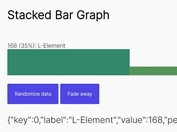Customizable HTML5 Horizontal Bar Chart Plugin With jQuery - hBarChart
| File Size: | 4.81 KB |
|---|---|
| Views Total: | 3099 |
| Last Update: | |
| Publish Date: | |
| Official Website: | Go to website |
| License: | MIT |
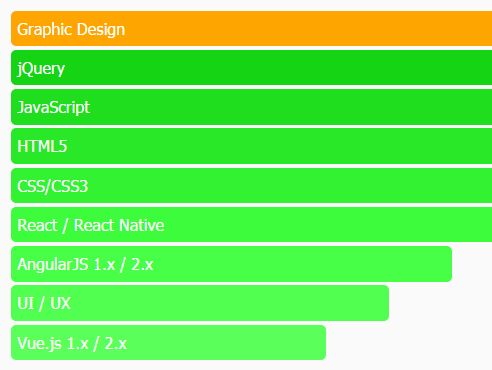
hBarChart is a very small jQuery plugin used to create a fully configurable, horizontal bar chart using plain html unordered list and HTML5 data attributes. Great for skill / experience bars.
How to use it:
1. Import jQuery library and the jQuery hBarChart plugin's script into the html page.
<script src="//code.jquery.com/jquery.min.js"></script> <script src="hBarChart.js"></script>
2. Create a normal html unordered list and specify the values to be presented in the bar chart using HTML5 data-data attribute as follow:
<ul class="chart">
<li data-data="99">
jQuery
</li>
<li data-data="90">
JavaScript
</li>
<li data-data="90">
HTML5
</li>
<li data-data="80">
CSS/CSS3
</li>
<li data-data="70">
AngularJS 1.x / 2.x
</li>
<li data-data="80">
React / React Native
</li>
<li data-data="50">
Vue.js 1.x / 2.x
</li>
<li data-data="60">
UI / UX
</li>
<li data-data="10">
Graphic Design
</li>
</ul>
3. Initialize the bar chart as follow:
$(function() {
$("ul.chart").hBarChart();
})
4. All plugin options to customize the bar chart.
$("ul.chart").hBarChart({
// background color
bgColor: 'green',
// text color
textColor: '#fff',
// label,data,both
show: 'label',
// re-sort according to your data
sorting: true,
// style your maximum value bar
maxStyle: {
bg: 'orange',
text: 'white'
}
});
This awesome jQuery plugin is developed by haruncpi. For more Advanced Usages, please check the demo page or visit the official website.