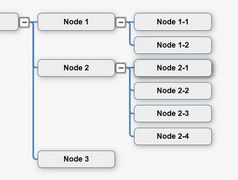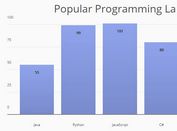Responsive Animated Progress Bar With jQuery And CSS3 - Barfiller.js
| File Size: | 5.84 KB |
|---|---|
| Views Total: | 22445 |
| Last Update: | |
| Publish Date: | |
| Official Website: | Go to website |
| License: | MIT |
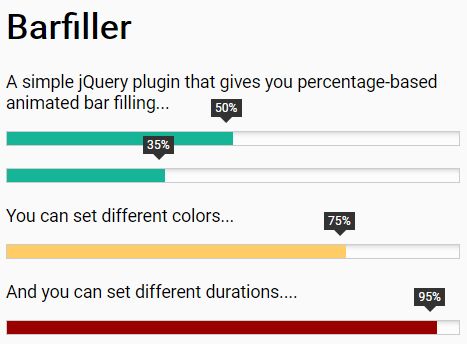
Barfiller.js is a jQuery plugin which uses CSS3 transitions to fill horizontal bars with percentage values you specify. It will auto re-animate on window resize to fit any screen sizes. Also can be used as a horizontal bar chart.
How to use it:
1. First you need to load both jQuery library and the Barfiller.js script in your webpage.
<script src="//code.jquery.com/jquery-3.1.0.slim.min.js"></script> <script src="js/jquery.barfiller.js"></script>
2. Create the html for the progress bar and specify the percentage to present using data-percentage attribute.
<div id="bar1" class="barfiller"> <div class="tipWrap"> <span class="tip"></span> </div> <span class="fill" data-percentage="50"></span> </div>
3. Add the following CSS styles to the webpage.
.barfiller {
width: 100%;
height: 12px;
background: #fcfcfc;
border: 1px solid #ccc;
position: relative;
margin-bottom: 20px;
box-shadow: inset 1px 4px 9px -6px rgba(0,0,0,.5);
-moz-box-shadow: inset 1px 4px 9px -6px rgba(0,0,0,.5);
}
.barfiller .fill {
display: block;
position: relative;
width: 0px;
height: 100%;
background: #333;
z-index: 1;
}
.barfiller .tipWrap { display: none; }
.barfiller .tip {
margin-top: -30px;
padding: 2px 4px;
font-size: 11px;
color: #fff;
left: 0px;
position: absolute;
z-index: 2;
background: #333;
}
.barfiller .tip:after {
border: solid;
border-color: rgba(0,0,0,.8) transparent;
border-width: 6px 6px 0 6px;
content: "";
display: block;
position: absolute;
left: 9px;
top: 100%;
z-index: 9
}
4. Call the plugin on the top element and done.
$('#bar1').barfiller();
5. Config the plugin with the following settings.
$('#bar1').barfiller({
// color of bar
barColor: '#16b597',
// shows a tooltip
tooltip: true,
// duration in ms
duration: 1000,
// re-animate on resize
animateOnResize: true,
// custom symbol
symbol: "%"
});
Change log:
2017-04-04
- Adding "symbol" setting.
This awesome jQuery plugin is developed by 9bitStudios. For more Advanced Usages, please check the demo page or visit the official website.