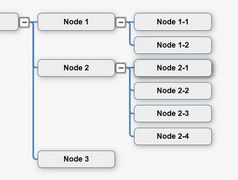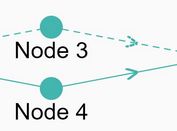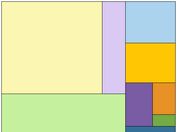Soccer Field Diagram With Players And Positions - jQuery soccerField.js
| File Size: | 152 KB |
|---|---|
| Views Total: | 6400 |
| Last Update: | |
| Publish Date: | |
| Official Website: | Go to website |
| License: | MIT |

soccerField.js is a jQuery plugin used to illustrate team formations that dynamically display players and their positions(roles) on a soccer(football) field diagram with lots of configuration options.
How to use it:
1. Load the jQuery soccerField.js plugin and other required resources in your html document.
<link rel="stylesheet" href="css/soccerfield.min.css" />
<link rel="stylesheet" href="css/soccerfield.default.min.css" />
<script src="https://code.jquery.com/jquery-1.12.4.min.js"
integrity="sha384-nvAa0+6Qg9clwYCGGPpDQLVpLNn0fRaROjHqs13t4Ggj3Ez50XnGQqc/r8MhnRDZ"
crossorigin="anonymous">
</script>
<script src="js/jquery.soccerfield.min.js"></script>
2. Prepare your soccer players data containing names, positions(roles) and images as these. Could be set as a variable or loaded from server.
var data = [
{name: 'KEYLOR NAVAS', position: 'C_GK', img: 'custom.png'},
{name: 'MARCELO', position: 'LC_B'},
{name: 'SERGIO RAMOS', position: 'C_B'},
{name: 'CARVAJAL', position: 'RC_B'},
{name: 'CASEMIRO', position: 'C_DM'},
{name: 'KROOS', position: 'L_M'},
{name: 'ISCO', position: 'LC_M'},
{name: 'ASENSIO', position: 'RC_M'},
{name: 'MODRIC', position: 'R_M'},
{name: 'RONALDO', position: 'LC_F'},
{name: 'BENZEMA', position: 'RC_F'},
];
3. Generate a default soccer(footbal) field diagram on the page.
$("#soccerfield").soccerfield(data);
4. Customize the soccer field with the following options.
$("#soccerfield").soccerfield(data,{
field: {
width: "960px",
height: "600px",
img: 'img/soccerfield_green.png',
startHidden: false,
animate: false,
fadeTime: 1000,
autoReveal:false,
onReveal: function () {
// triggered on reveal
}
}
});
5. Customize the soccer players with the following options.
$("#soccerfield").soccerfield(data,{
players: {
font_size: 16,
reveal: true,
sim: true, // reveal simultaneously
timeout: 1000,
fadeTime: 1000,
img: false,
onReveal: function () {
// triggered on reveal
}
}
});
This awesome jQuery plugin is developed by KilroggD. For more Advanced Usages, please check the demo page or visit the official website.