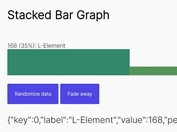Tiny Animated Chart Plugin For jQuery - simple-chart
| File Size: | 7.34 KB |
|---|---|
| Views Total: | 7568 |
| Last Update: | |
| Publish Date: | |
| Official Website: | Go to website |
| License: | MIT |
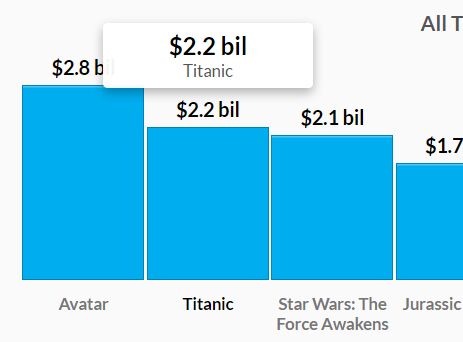
A simple, lightweight, dynamic, responsive, flexible, animated and cross-browser jQuery chart plugin that currently supports 5 chart types: progress, bar, waterfall, step and column.
How to use it:
1. Put jQuery library together with the jQuery simple-chart's JavaScript and CSS files into your webpage.
<link rel="stylesheet" href="simple-chart.css"> <script src="//code.jquery.com/jquery.min.js"></script> <script src="simple-chart.js"></script>
2. Create a container element to place your chart.
<div class="chart-container"></div>
3. Render a default chart with your own data in the container element:
$('.chart-container').simpleChart({
item: {
label: ['First Label'], // string
value: [15], //integer
outputValue: [], // Optimized values: instead of 10240 bytes you can output 10kb if you provide the array
color: ['#333'],
prefix: '',
suffix: '',
decimals: 2,
height: null,
render: {
size: 'relative', /* Relative - the height of the items is relative to the maximum value */
margin: 0,
radius: null
}
},
})
4. More configuration options to customize your chart.
$('.chart-container').simpleChart({
// chart title
title: {
text: 'Simple Chart',
align: 'right'
},
// progress, bar, waterfall, column, step
type: 'column',
// in px or percentage
layout: {
width: '100%',
height: '300px'
}
})
Changelog:
2020-03-13
- JS Updated
This awesome jQuery plugin is developed by andygongea. For more Advanced Usages, please check the demo page or visit the official website.