Tiny Animated Form Validation Plugin - jQuery formValid
| File Size: | 114 KB |
|---|---|
| Views Total: | 4562 |
| Last Update: | |
| Publish Date: | |
| Official Website: | Go to website |
| License: | MIT |
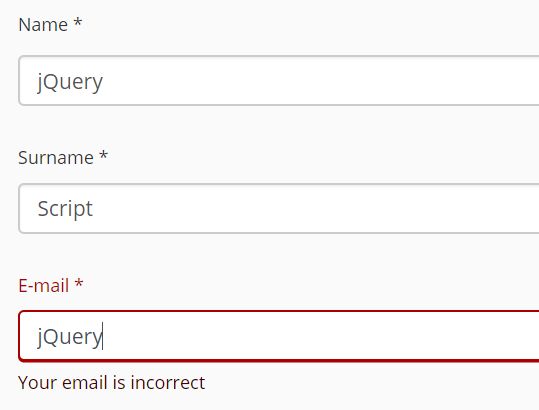
A lightweight (3kb) jQuery form validation plugin used for validating your form fields on keyup and/or submit.
With animated error messages when the form fields are invalid that slide down from the top, based on CSS3 animations.
It comes with 6 built-in validation rules that are easy to integrate into your existing form fields.
How to use it:
1. Import jQuery JavaScript library and the jQuery formValid plugin's files into the html document.
<link rel="stylesheet" href="/path/to/dist/jquery.formValid.css"> <script src="/path/to/cdn/jquery.slim.min.js"></script> <script src="/path/to/dist/jquery.formValid.js"></script>
2. Add the requireddata-field attribute to your form fields. The valid-message element is used to place the error message when the form field is invalid.
<form id="form"> <!-- Email --> <input type="text" id="labelLogin" class="form-control" data-field="login"> <label for="labelLogin">Email *</label> <div class="valid-message"></div> <!-- Password --> <input type="password" id="labelPassword" class="form-control" data-field="password"> <label for="labelSurname">Password *</label> <div class="valid-message"></div> <!-- Submit Button --> <button type="submit">Submit</button> </form>
3. Initialize the formValid plugin and apply a validation rule to the form field. Avaiable validation rules:
- null: Checks if the field is empty.
- email: Checks if a valid email address.
- number: Checks if is a number.
- letters: Checks if is text.
- phone: Checks if is a valid telephone number.
- postcode: Check if is a postal code.
var myForm = $('#form').formValid({
fields: {
"login": {
"required": true,
"tests": [
{
"type": "null",
"message": "Not entered login"
},
{
"type": "email",
"message": "Your email is incorrect"
}
]
},
"password": {
"required": true,
"tests": [
{
"type": "null",
"message": "Not entered password"
}
]
}
}
});
4. Run the validation for the modified field after a specific timeout value.
form.keypress(100);
5. Enable the submit button to validate all the form fields before submitting.
$('button[type="submit"]').click(function() {
myForm.test();
if (myForm.errors() == 0) {
alert('Ok');
}
return false;
});
6. Add your own validation rules using Regex.
"tests": [
{
"regex": "^[A-Z]+$",
"message": "Only upper-case letter"
}
]
Changelog:
2020-10-08
- JS updated
2018-04-29
- Allows custom validation rules with REGEX.
This awesome jQuery plugin is developed by mrygielski. For more Advanced Usages, please check the demo page or visit the official website.











