Create Collapsible Form Fieldsets Using jQuery - collapsible-fieldset.js
| File Size: | 11.2 KB |
|---|---|
| Views Total: | 7840 |
| Last Update: | |
| Publish Date: | |
| Official Website: | Go to website |
| License: | MIT |
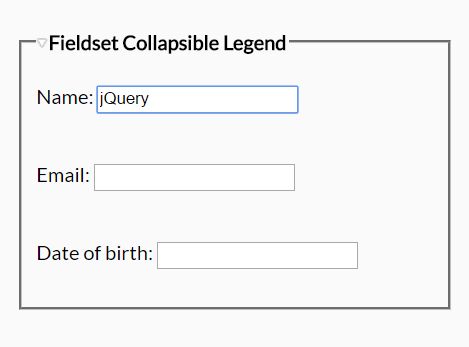
A very tiny jQuery plugin for creating Collapsible Form Fieldsets where the users are able to expand/collapse a group of related form fields by clicking on the legend element when needed.
See also:
How to use it:
1. Use the <fieldset> element to group related fields in your html form.
<form>
<fieldset class="collapsible">
<legend>Click me</legend>
<div>
<input type="text">
... More Form Fields Here ...
</div>
</fieldset>
</form>
2. Insert the Collapsible Fieldset's JavaScript and CSS files along with the latest jQuery library into the webpage.
<link href="jquery-collapsible-fieldset.css" rel="stylesheet"> <script src="//code.jquery.com/jquery.min.js"></script> <script src="jquery-collapsible-fieldset.js"></script>
3. Just call the main function collapsible() on the form element and done.
$("fieldset.collapsible").collapsible();
4. Make the form fieldset collapsed on page load.
$("fieldset.collapsible").collapsible({
collapsed: true
});
5. Config the expanding/collapsing animation.
$("fieldset.collapsible").collapsible({
animation: true,
speed: "medium"
});
This awesome jQuery plugin is developed by mirzabusatlic. For more Advanced Usages, please check the demo page or visit the official website.






